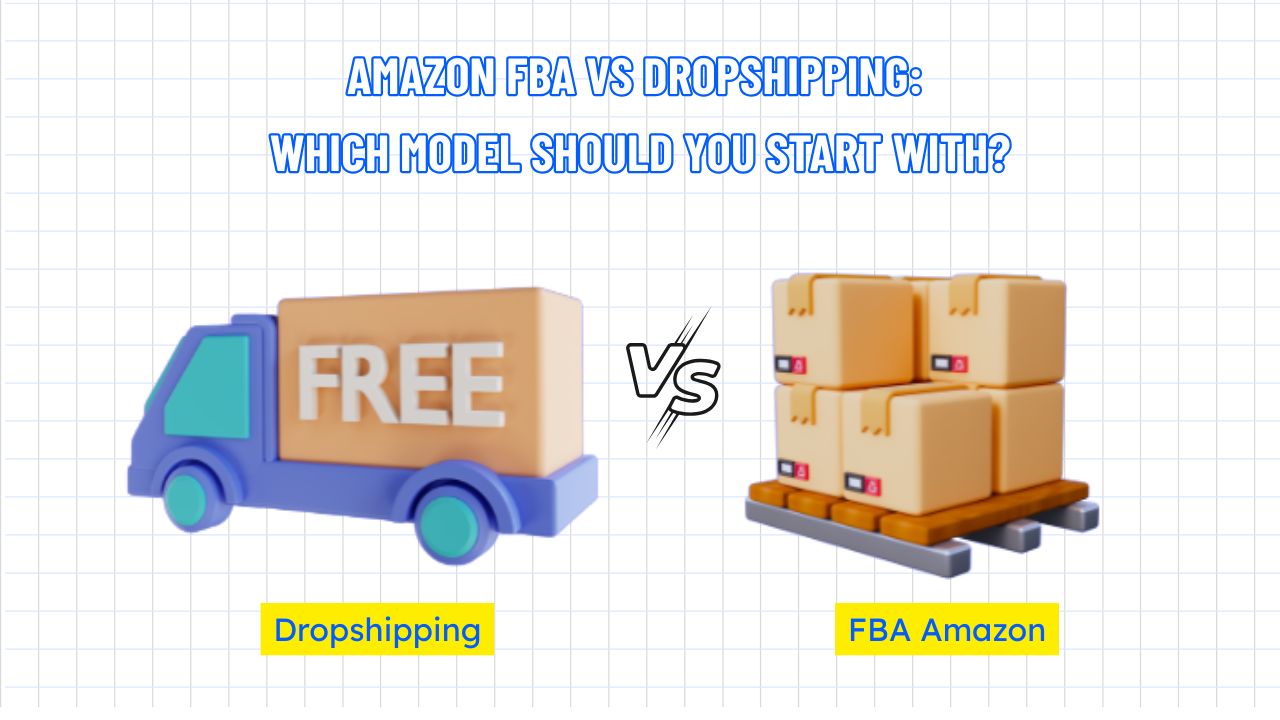WordPress Dropshipping Guide from A to Z for Beginners 2025
Table of Contents Hide
Dropshipping is redefining e-commerce, helping you sell effectively without inventory. With WordPress dropshipping, you can build a flexible, scalable store. In this article, NextSky will help you start and grow a profitable business.

Why choose WordPress for Dropshipping?
According to W3Techs report, WordPress currently accounts for about 43.4% of all websites worldwide. Among the top 1 million e-commerce websites, approximately 13% utilize WooCommerce. This is a testament to the outstanding power of this platform in the field of online business. Here are the reasons why you should not ignore it, including
- Easy to start, no platform fees: WordPress with WooCommerce offers a free e-commerce solution. With just a few clicks, you can start your business journey without a big investment.
- Rich plugin ecosystem: From SEO, marketing, inventory management, to order automation, you can find the right plugin without complicated technicalities.
- Global community: With millions of users around the world, you are never alone. Whether you have technical difficulties or need strategic suggestions, you can always find quick tutorials, advice, and solutions.
- Customize the interface: WordPress gives you the freedom to build a store interface that matches your brand personality from colors, layouts to user experience, all flexible and easy to change.
- Cost-effective, ideal for startups: No need to buy expensive themes or complicated software, you can still own a beautiful, professional store with a minimal budget.
- Manage products without effort: The intuitive admin interface makes it easy to add products, edit descriptions, manage inventory, and categorize products in just minutes.
- Superior scalability: Whether your store has just a few products or thousands of orders per month, WordPress is responsive. As you grow, so does the platform.
Read more: What is Dropshipping? Everything You Need to Know
Instructions for doing dropshipping on Wordpress
Conduct market research
Don't try to sell everything to everyone in an increasingly crowded market, because that will only make you fade away and make it difficult to make an impression. The secret to success lies in specializing in a specific niche to easily position your brand, increase business efficiency and maintain long-term growth. When choosing a niche, don't ignore the following 5 golden rules:
- Choose what you really care about: Selling what you are truly passionate about helps you maintain motivation and spread strong inspiration to customers.
- Weigh the competition: A market with competitors shows that there is a need, but if the competition is too fierce, it will overshadow your creativity. Find your own way in a potential enough segment.
- Optimize profits: Dropshipping has low profit margins, so store owners should prioritize products that can increase the value of both experience and profit.
- Choose a trustworthy supplier: Your reputation is in their hands. Quality products, delivered on time, that is a must if you want customers to come back.
- Assess real demand: Don't sell because you like it, sell because customers need it. Exploit tools like Google Trends to capture the exact trends of users at the present time.
Read more: What is Alibaba Dropshipping? A Guide for Newbies
Choosing a reliable supplier for long-term cooperation
After identifying a niche market, choosing a reputable supplier is a key step to building an effective dropshipping model. To choose the right partner, you should consider the following factors:
- Product quality: Based on reviews, feedback and ratings from previous buyers.
- Order processing speed: Packaging and shipping time must be clear and stable.
- Communication ability: The supplier should respond quickly and provide good support when problems arise.
- Terms of cooperation: Including expectations about delivery, packaging, private branding, etc.
- Return and refund policy: The clearer and more transparent it is, the better you can handle risks.
You can start with popular platforms like AliExpress or Salehoo, or proactively search for other suitable suppliers as long as the unit ensures the important criteria above.
Buy a domain name and hosting
To start building your online brand, you should register a domain name that is memorable and relevant to your product or service. Once you have chosen a suitable name, store owners can register it through reputable platforms such as Namecheap or GoDaddy. Next, choose a WordPress-optimized hosting service from Bluehost, SiteGround or WordPress.com to ensure your website is always stable and loads quickly.
Install SSL certificate
Protect your customers' data and improve your SEO ranking by installing an SSL certificate. Many hosting providers like Bluehost or SiteGround have built-in free SSL, which you can easily activate from your hosting control panel.
Setting up WordPress
With a simple and easy-to-follow setup process, you can quickly own a professional dropshipping store in just a few basic steps.
- Step 1: After purchasing hosting, you will receive login information to the control panel (cPanel or dashboard) to start setting up the website.
- Step 2: In the control panel, you will see “WordPress”, “Website Installer” or “Softaculous Apps Installer”. Click on it to open the installer.
- Step 3: Select the domain name you have registered and enter administrative information such as username, password, admin email and website title. This information can be changed later, so you do not need to be too stressed.
- Step 4: After clicking install, the system will automatically set up the entire WordPress website structure for you. When finished, you will receive a link to log in to the administration page (usually www.yourdomainname.com/wp-admin).
Note: If your hosting provider does not support automatic installation, you can still install WordPress manually by downloading the source code from wordpress.org, creating a MySQL database, and configuring an FTP connection. However, with modern providers, this is rarely necessary.
Install WooCommerce
WooCommerce is the most popular and free e-commerce plugin for WordPress, making it easy to create a professional online store. Here are the basic installation steps:
- Step 1: Go to WordPress admin page → Plugins → Add New. Then, search for “WooCommerce”, click Install and Activate to automatically launch.
-
Step 2: Set up the store
- Enter the address, select the industry and product type.
- Install additional recommended plugins if needed (such as WooCommerce Payments, Jetpack...).
- Set up payment gateways (PayPal, Stripe, bank transfer).
- Configure shipping and taxes by region.
- Step 3: Go to Products → Add New. Then, enter the product name, description, price, image and category. With dropshipping, you can skip inventory management if you don't keep stock.
- Step 4: Go to WooCommerce → Settings to adjust currency, notification emails, shipping and payments.
Choose the right theme
Your website theme directly affects how your customers perceive your store. Here are some of the top WordPress themes for online stores:
- Flatsome: A versatile theme with a powerful page builder, ideal for creating unique and professional websites.
- Astra: Lightweight, flexible, easy to integrate with WooCommerce, and has many pre-built templates.
- Neve: Mobile-optimized, fast-loading, and supports multiple page builders, suitable for any type of online business.
Build a brand
Branding is a key step in making your dropshipping store stand out, but it is often overlooked. To do this, you need to clearly define your values, mission, and target customers to shape the appropriate style and strategy. Once you understand your brand identity, you need to develop a consistent visual image and voice to make a strong impression on customers.
- Logo: Simple, memorable, and reflects the spirit of your brand. Shop owners may want to consider hiring a professional designer.
- Tone of voice: Is the communication friendly and casual or professional and polite? Choose a tone that suits your target audience.
- Color palette & fonts: Choose a tone that fits your brand personality, such as sharp and modern for a tech brand or classic tones for a vintage style.
Create key store pages
- Homepage: Your home page is the “face” of your store, so make a great first impression by showcasing your featured products, great deals, and a clear brand message. Add a call-to-action like “Buy Now” or “Discover More” to guide your customers.
- About page: This is where you tell your brand story: who you are, why you sell this product, and what value you bring to your customers. A genuine, emotional story builds trust and engagement.
- Contact page: Provide a full range of communication channels such as a contact form, email, social media, and, if available, a phone number to give customers peace of mind when shopping.
- FAQ Page: A collection of common questions related to products, shipping, payments, and returns. This page helps customers find answers themselves, reducing the burden on customer service and increasing a smooth shopping experience.
- Privacy policy page: Clearly outline how you collect, use, and protect your customers' personal information. This is not only a legal requirement, but also demonstrates transparency and professionalism.
Add product
Install the Spocket plugin to find high-quality products from suppliers in the US and Europe. Once Spocket is connected to WooCommerce, you can easily browse your catalog, customize titles, descriptions, prices, and images, and import products to your store with just a few clicks. All products are synced and ready to sell right away.
Organize products by category
Categorizing your products into categories makes it easier for customers to find and improves the shopping experience. In your WordPress admin, go to Products → Categories, enter a category name, and create subcategories if needed. Then, assign each product to the appropriate category to keep your store organized and easy to navigate.
Set up payment method
Choose a payment gateway that suits your market and business needs, the most popular being WooCommerce Payments. This plugin integrates seamlessly into WordPress, allowing you to process payments and refunds right from your dashboard. Before you activate it, you should consider factors like transaction fees, supported currencies, and convenience to ensure a smooth shopping experience.
Setting up taxes for your store
To comply with legal regulations and avoid future problems, setting up taxes is a step that cannot be skipped. WooCommerce supports you with the free WooCommerce Tax extension, which allows you to automatically calculate taxes based on the customer's address. Once installed, the system will automatically apply the appropriate tax rate to each order, saving you time and ensuring that every transaction is valid.
Read more: Walmart Dropshipping Guide for Beginners to Sell Online
Marketing your dropshipping on Wordpress business
Leverage the power of Social Media
With products that can't be touched, TikTok and Instagram are perfect for creating immersive visual experiences. Use product introduction videos, behind-the-scenes packaging, or real customer feedback to increase credibility and stimulate purchases. Don't forget to integrate directly with WooCommerce to sell and synchronize inventory conveniently!
Collaborate with influencers
Store owners should collaborate with micro-influencers instead of celebrities. Because they have a low number of followers but high engagement, they help you convey a genuine and effective message at a reasonable cost. In addition, dropshippers can proactively contact via message to create a mutually beneficial partnership.
Search engine advertising
Google Ads and Bing Ads are ideal options if you want to reach buyers with real needs. You can choose the right keywords, set a reasonable budget, and track traffic growth every day.




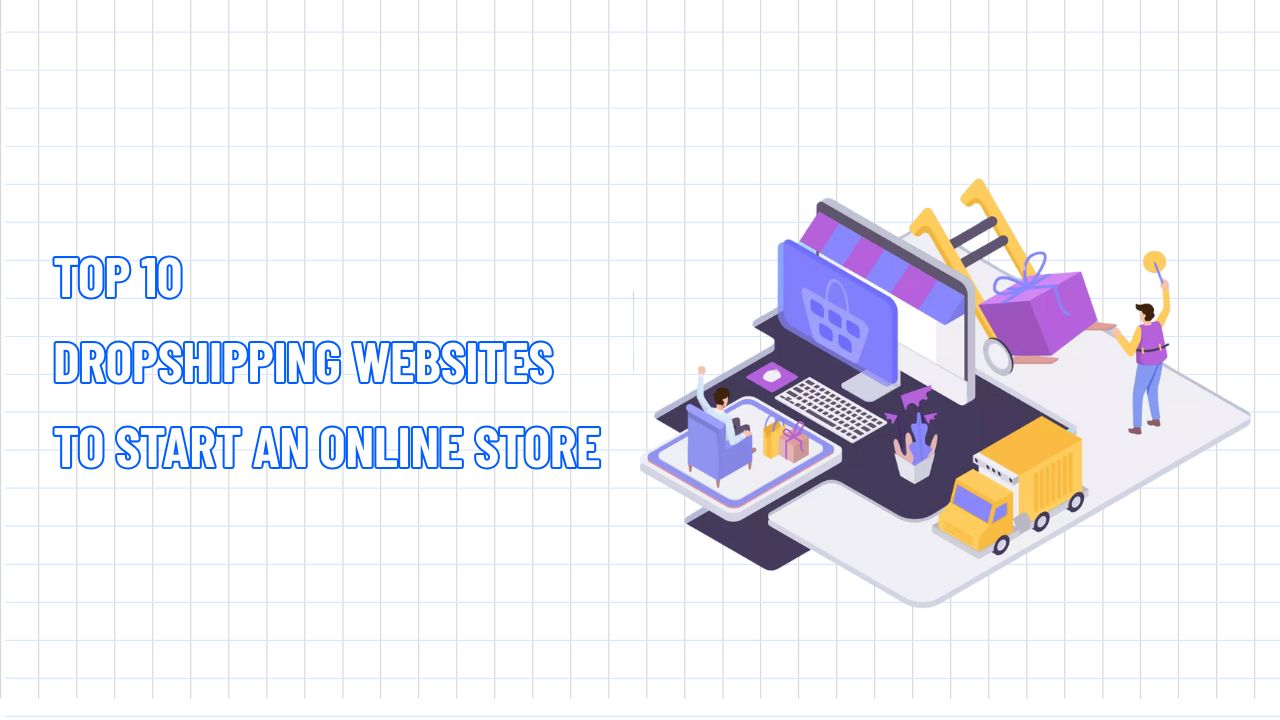
![[2026] AliExpress Dropshipping: A-Z Guide for Beginners](http://nextsky.co/cdn/shop/articles/aliexpress-dropshipping_3894852f-f54e-4d8d-9105-e12e8be058c0.jpg?v=1769612134&width=1280)