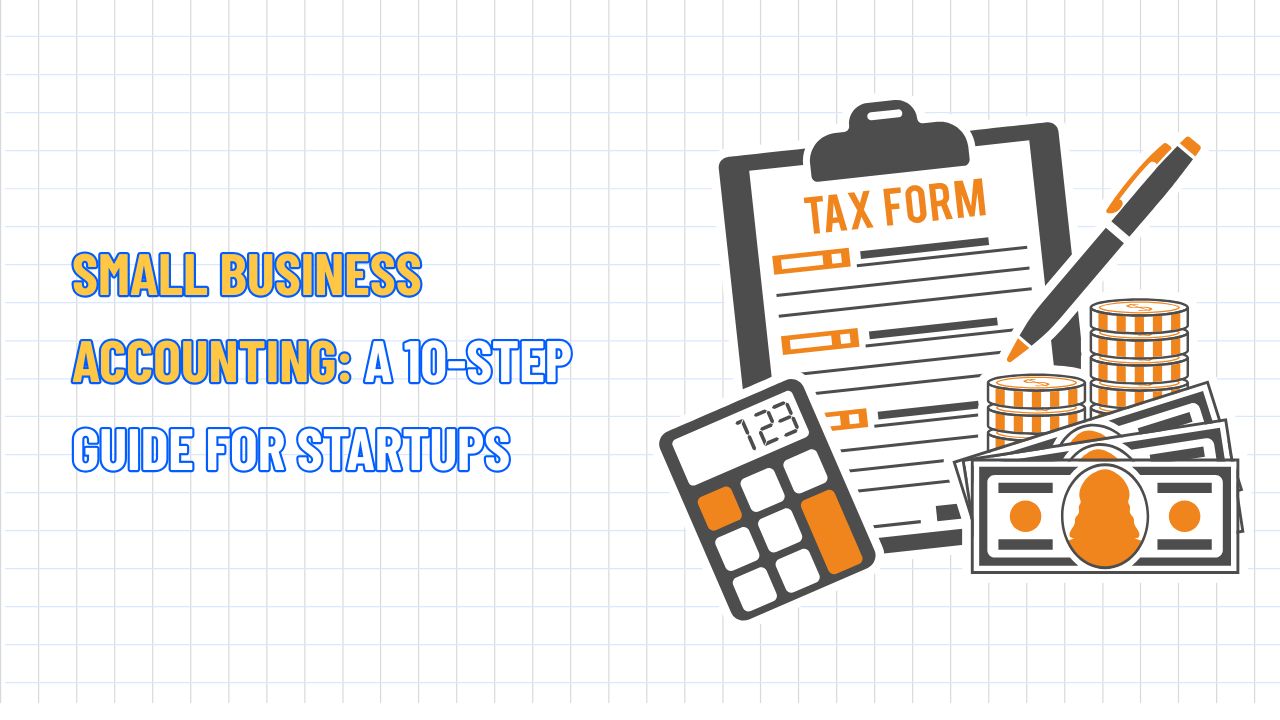TOP 10 Best CRM Software for Small Businesses to Grow Sales
Table of Contents Hide
Choosing the best CRM software for small businesses can completely transform how you manage customer relationships, optimize operations, and drive growth. In this comprehensive guide, join NextSky to explore CRM solutions that help brands select the tool that best fits their needs.
What is CRM software for small businesses?
CRM software is the golden key to intelligent customer management, closely tracking sales opportunities and optimizing marketing campaigns. With affordable pricing, simple operations, and flexible scalability, this system unifies all customer data on a single platform, enabling smooth team operations and personalized experiences.

Small businesses often juggle multiple roles with limited resources. A CRM system addresses common challenges by:
- Centralizing data: No more digging through emails or spreadsheets for customer information.
- Boosting efficiency: Automating tasks like follow-up emails or lead assignment to save time.
- Improving customer relationships: Tracking interactions for personalized service and loyalty building.
- Driving sales: Identifying high-value leads and streamlining sales processes.
- Scaling operations: Supporting growth without overhauling the entire system.
Read more: What is A Small Business? A Comprehensive Guide to Definition
Top 10 best CRM software for small businesses
Based on in-depth research, user feedback, and real-world evaluations, here are the best CRM systems for small businesses, each excelling in specific areas to meet diverse needs.
1. Bigin by Zoho CRM
Bigin by Zoho CRM is a lightweight yet ideal solution for startups and small businesses. With affordable pricing, simple operations, and Shopify integration, this tool helps new teams easily manage customers and online sales effectively.

Key features:
- Intuitive drag-and-drop interface.
- VoIP integration for calls.
- Connections to Zoho apps and third-party tools like Shopify.
- Custom dashboards and sales pipeline management.
- Free plan supports up to 500 contacts.
Drawbacks: Lacks advanced AI features compared to some competitors.
Best for: Solo entrepreneurs and small teams seeking an easy-to-use, low-cost CRM.
Rating: 4.5/5.
Starting price: $9/user/month (billed annually).
2. Salesforce Starter
Salesforce Starter is a streamlined version of the world's leading CRM platform, optimized for SMBs. With flexible customization and easy scalability, this solution is ideal for growth-oriented companies. Through AppExchange, users access thousands of ready integrations, from e-commerce tools to modern marketing solutions.

Key features:
- Flexible workflows with custom data fields.
- Convenient mobile app for anytime, anywhere access.
- Rich ecosystem of integrations via AppExchange.
- Comprehensive sales and lead management.
- Powerful reporting tools for in-depth analysis.
Limitations: Steeper learning curve and higher costs compared to some alternatives.
Best for: Growing businesses wanting a CRM that scales with them.
Drawbacks: Higher learning curve and expenses than some other options.
Rating: 4.4/5.
Starting price: $25/user/month (30-day free trial).
3. Freshsales
Freshsales impresses with a modern interface and AI power, helping small teams automate lead prioritization and approach optimization processes. The free version is robust for small teams, while e-commerce integrations make it especially suitable for businesses.

Key features:
- Freddy AI is responsible for lead scoring and email drafting.
- Visual sales pipelines.
- 24/5 support (phone, chat, email).
- Email and calling tool integrations.
- Custom dashboards.
Best for: Businesses wanting AI insights without complexity.
Drawbacks: The Free plan has limited features.
Rating: 4.4/5.
Starting price: Free for three users; $11/user/month.
4. Pipedrive
Pipedrive delivers visual pipeline management tools that make it easy for businesses to track deals and prioritize leads. The no-code email builder and diverse integrations optimize sales teams.
Key features:
- Intuitive drag-and-drop pipeline builder.
- AI-powered innovative email templates.
- Over 400 cross-platform integrations.
- Mobile app with speech-to-text features.
- Detailed sales reporting for easy tracking.
Best for: Small businesses focused on sales, especially in multi-stage deal environments.
Limitations: No free plan; costs can rise with add-ons.
Rating: 4.3/5.
Starting price: $24/user/month (14-day free trial).
5. HubSpot
HubSpot CRM provides all essential features for startups and small businesses, especially on tight budgets. The platform seamlessly integrates with marketing and e-commerce tools, optimizing online sales processes and management.

Key features:
- Free for two users and 1,000 contacts.
- Quick email scheduling and templates.
- AI content writer for efficient creation.
- Custom reporting dashboards to track business performance.
- E-commerce and social media integrations.
Best for: Startups and micro-businesses needing a free yet feature-rich CRM for customer and marketing management.
Limitations: The Free plan limits automation.
Rating: 4.2/5.
Starting price: $12/user/month for advanced features.
6. Less Annoying CRM
With an intuitive, accessible interface and reasonable pricing, this is the perfect choice for businesses wanting core CRM features without unnecessary complexity.
Key features:
- Simple, intuitive interface.
- Unlimited contact fields and pipelines.
- Mobile browser-friendly access.
- One-click data export.
- Affordable flat pricing.
Best for: Small teams new to CRM with limited budgets.
Drawbacks: Lacks advanced reporting and AI features.
Rating: 4.1/5.
Starting price: $15/user/month (30-day free trial).
7. Monday CRM
With monday CRM, you'll get a superior tool that perfectly combines project management and CRM. The platform offers vibrant dashboards, easy tracking, and unlimited workflow customization.
Key features:
- Visual Kanban boards and custom dashboards.
- No-code workflow automation.
- Over 100 diverse app integrations.
- Efficient task and workflow management.
- Real-time collaborative document creation.
Best for: Teams prioritizing visual management and collaboration.
Limitations: Paid plans require a minimum of 3 users.
Rating: 4.1/5.
Starting price: Free for two users, from $12/user/month (minimum three users).
8. Apptivo
Apptivo is a powerful tool for efficient document organization and management, especially suited for fields like real estate and consulting with heavy paperwork. With reasonable pricing and e-commerce functionality integration, it's a valuable plus, helping small businesses optimize operations.

Key features:
- Comprehensive, robust document management system.
- Convenient e-signature integration.
- Intuitive dashboard with custom data fields.
- Quick quote and invoice generation tools.
- Flexible mobile app access.
Best for: Businesses handling large volumes of documents regularly.
Drawbacks: The Interface isn't fully modernized.
Rating: 4.0/5.
Starting price: $20/user/month (14-day free trial).
9. EngageBay
EngageBay offers an attractive free plan with multi-process support, making it easy for businesses to manage diverse sales operations. It's also an ideal marketing solution for e-commerce at a very reasonable cost.
Key features:
- Free plan with predictive lead scoring.
- Multiple visual pipeline views.
- Built-in email marketing tools.
- Easy social media platform connections.
- Automation for repetitive tasks.
Best for: Businesses seeking a free or low-cost multi-pipeline CRM.
Drawbacks: Free plan limits contact storage.
Rating: 4.0/5.
Starting price: Free for up to 15 users, then $14.99/user/month.
10. Nimble
Nimble stands out for relationship building with tools for tracking email and social media interactions. The clean interface and intelligent automation make it an optimal choice for service-based businesses.
Key features:
- Flexible, customizable pipelines and workflows.
- Social media integrations for expanding and finding leads.
- Automated email sequences to save nurturing time.
- Detailed contact management for easy tracking.
- Modern, user-friendly interface.
Best for: Businesses focused on building and maintaining customer relationships.
Drawbacks: No free plan.
Rating: 4.0/5.
Starting price: $29.90/user/month (14-day free trial).
Read more:
TOP 15 Detailed Small Business Tips to Help You Succeed 10 Best Web Hosting for Small Businesses You Shouldn't Miss
Benefits of using CRM for small businesses
Implementing CRM gives small businesses a significant leap forward with clear benefits:
- More innovative management: All customer data is centralized in one unified system, minimizing errors and never missing business opportunities.
- Time savings: Automating repetitive tasks frees teams for high-value work like closing deals or nurturing leads.
- Deeper customer insights: Data analysis reveals consumption trends, pinpointing the most profitable customer segments.
- More innovative marketing: CRM insights enable personalized campaigns, boosting engagement and ROI.
- Optimized operating costs: Cloud-based CRM eliminates IT infrastructure burdens, saving money and easing deployment.
- Flexible scaling: CRM allows adding users and new tools with just a few clicks as your business grows.
For example, a small e-commerce business using CRM like HubSpot or Bigin can integrate with Shopify to track purchases, automate follow-up emails, and upsell based on buying patterns—all at low cost.
Key features to look for in CRM for small businesses
When selecting a CRM, focus on essential features tailored to your business. For small businesses, these elements are particularly crucial:
- User-friendly and easy to use: Intuitive interface and simple operations for quick team adoption without extensive training.
- Cost-effective: Plans fitting tight budgets, prioritizing free or low-cost options around $10–$25/user/month.
- Flexible scalability: CRM that grows with your business, supporting more users and data while maintaining performance.
- Intelligent contact management: Storing, categorizing, and customizing customer data for close tracking and enhanced service.
- Sales process optimization: Visualizing deal stages to help teams control and improve conversion rates.
- Workflow automation: Saving time with features like lead assignment, follow-up emails, or task reminders.
- Seamless integrations: Easy connections to Shopify, QuickBooks, email platforms, and other tools for streamlined workflows.
- Mobile access support: Apps or mobile-optimized interfaces for flexible work anytime, anywhere.
- AI applications: Features like lead scoring, suggestions, or automated email drafting to boost sales efficiency.
- Strong security: Prioritize encryption, multi-factor authentication, and strict compliance like GDPR.
- E-commerce integration: For online businesses, seamless links to Shopify or WooCommerce for full customer journey tracking.
How to choose the best CRM for your small business
Selecting the right CRM is about finding a tool aligned with your goals and operations. Here are the steps to make an informed decision:
- Assess needs: Identify pain points in current processes, like lead management or manual handling, and desired goals such as improving sales efficiency or customer experience.
- List current tools: Note existing software like email, accounting, or e-commerce to ensure the new CRM integrates smoothly.
- Set a budget: Compare pricing models, noting contact limits and add-on costs. Free plans suit startups, while $10–$30/user/month paid plans offer advanced features.
- Test features: Use demos or free trials to check usability, integrations, and support quality. Don't overlook mobile access and automation.
- Growth plan: Prioritize scalable systems that add users or advanced tech like AI for long-term use.
- Evaluate support: Choose providers with 24/5 or 24/7 help via chat, email, or phone, plus resources like knowledge bases or detailed guides.
The best CRM software for small businesses depends on your specific needs. We hope NextSky's top 10 list helps you find a CRM that grows with your business while keeping costs reasonable for higher efficiency, stronger customer relationships, and sustainable growth.