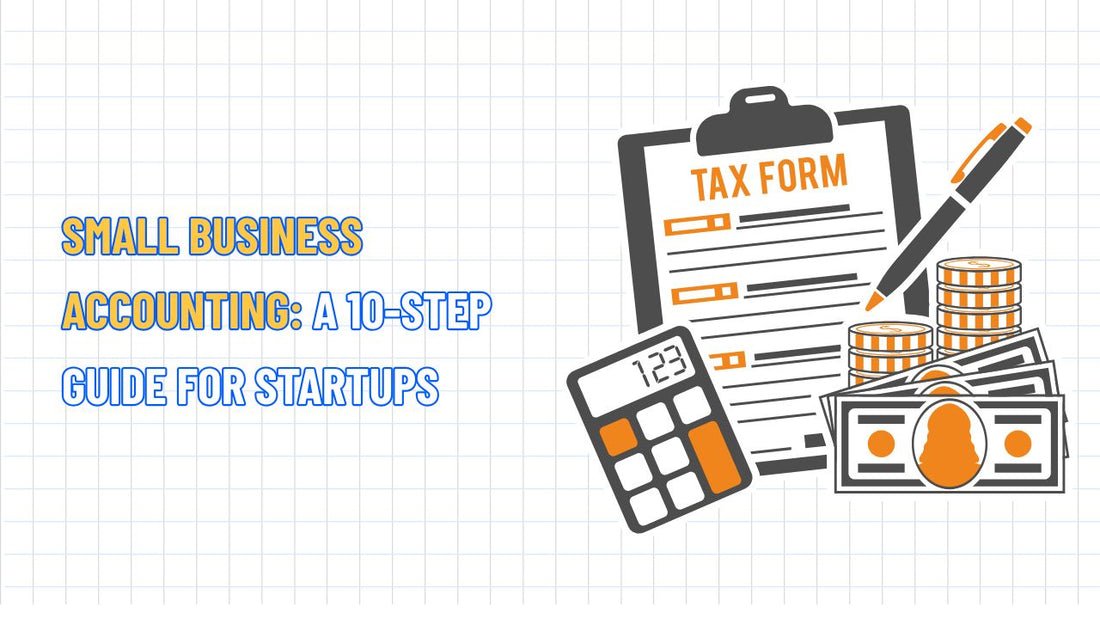Small Business Accounting 101: A 10 Step Guide for Startups
Table of Contents Hide
Starting a business is an inspiring journey, but managing finances can be a significant challenge, especially for new entrepreneurs. In this article, NextSky outlines ten practical steps to master small business accounting 101, helping you build a solid financial foundation.

How to handle small business accounting in 10 steps
Step 1: Open a dedicated business bank account
A separate business bank account is a crucial first step in establishing a solid foundation for small business accounting. It protects you from legal risks, simplifies tax filing, and enhances professionalism when working with suppliers or investors.
- Choose the right bank: Select a bank with low transaction fees, robust online banking, and integration with accounting software like QuickBooks, Xero, or Wave. For Shopify stores, opt for a bank compatible with Shopify Payments for seamless syncing.
- Prepare documentation: You’ll need a registered business name, an Employer Identification Number (EIN in the U.S.), and relevant business licenses. Some banks may also require a certificate of incorporation.
- Manage cash flow: Open a checking account for daily transactions and a savings account for tax reserves. Set aside 25–30% of your income for taxes, especially if you have a high-profit business.
Real-world example: A Shopify home decor store owner uses Shopify Balance to manage finances. Integrated with the Shopify dashboard, it streamlines revenue and expense tracking while accelerating payouts by up to seven days.
Nextsky tip: For Shopify accounting experts, try Shopify Balance for cashback on eligible transactions and manage finances directly within Shopify, saving time on basic small business accounting.
Read more: What is A Small Business? A Comprehensive Guide to Definition
Step 2: Build business credit
A strong business credit score makes it easier to secure loans, place bulk orders, or scale operations. For LLCs or corporations, a separate business credit card is essential to keep personal and business finances distinct.
-
How to build credit:
- Apply for a business credit card that aligns with your spending needs, such as a cashback card for advertising costs or a travel rewards card.
- Pay on time: Make full, timely payments to establish a positive credit history.
- Monitor credit: Use services like Dun & Bradstreet to track your business credit score.
Real-world example: A Shopify fashion store owner uses Shopify Credit to cover social media ad expenses. With 3% cashback on top spending categories, they save costs and build credit for future expansion loans.
Unique insight: For Shopify store owners, cards like Shopify Credit are powerful tools for managing expenses and building credit, ideal for Shopify accounting.
Read more: Budgeting for Small Business: A Step-by-Step Guide to Success
Step 3: Choose an accounting method and system
Selecting the correct accounting method and system is foundational for easy small business accounting, ensuring accurate financial tracking and freeing time for critical business tasks.
-
Accounting methods:
- Cash basis: Record revenue and expenses when cash changes hands. Simple and suitable for small businesses with limited transactions, such as new Shopify stores.
- Accrual basis: Record transactions when they occur, even if payment is pending. Best for businesses with over $5 million in revenue (U.S.) or significant receivables/payables.
-
Accounting systems:
- DIY with software: Tools like QuickBooks, Xero, or Wave automate revenue, expense, and inventory tracking. QuickBooks and Xero integrate directly with Shopify, providing seamless import of sales data.
- Excel spreadsheets: Suitable for micro-businesses (under 10 transactions/month) but less scalable as you grow.
- Hire a professional: If you lack the time or expertise, consider engaging a small business accounting expert or bookkeeper for accuracy.
Real-world example: A Shopify electronics accessory store switched from Excel to Xero when revenue doubled. Xero’s Shopify integration automated ad campaign revenue tracking, saving 5 hours weekly.
Nextsky tip: Shopify’s smooth integration with QuickBooks and Xero syncs sales and expense data in a few clicks, making it an ideal solution for simple small business accounting.
Read more: The Ultimate Guide to Small Business Expense Tracking
Step 4: Track expenses meticulously
Expense tracking is a fundamental task in basic small business accounting, enabling you to control cash flow, maximize tax deductions, and prepare accurate financial reports. Key expenses to track include:
- Meals and entertainment: Note the purpose (e.g., meeting a partner to discuss contracts) and attendees. In the U.S., these costs may be 50% deductible.
- Business travel: Keep receipts for flights, hotels, and related expenses, noting the purpose of each trip for tax compliance.
- Vehicle use: Log mileage and purpose (e.g., deliveries). In the U.S., fuel and maintenance costs are deductible, provided detailed logs are kept.
- Home office: Deduct a percentage of rent, utilities, and internet based on workspace size.
- Business gifts: Record gift details, such as event tickets, and note whether you attended with the client.
Use apps like Expensify for instant receipt scanning or Shoeboxed for secure digital storage to avoid losing paperwork.
Real-world example: A Shopify houseware store owner uses Expensify to scan material purchase receipts, saving $1,200 in tax deductions in their first year.
Step 5: Set up a payroll system
As your business grows, you may hire employees or contractors. A clear payroll system ensures tax compliance and keeps your team satisfied.
- Classify workers: Determine if workers are employees (requiring income tax withholding) or independent contractors (requiring Form 1099 in the U.S.). Misclassification can lead to tax penalties.
- Choose payroll solutions: Software like Gusto or QuickBooks Payroll automates calculations, tax deductions, and paystub delivery.
- Set a payroll schedule: Determine whether to pay weekly, biweekly, or monthly, based on the team size.
Real-world example: A Shopify fashion store owner hired a freelance designer and used Gusto to track payments, simplifying year-end 1099 preparation.
Shopify-specific advice: If you hire contractors for Shopify store optimization (e.g., design or ads), log payments in accounting software to streamline small business bookkeeping.
Read more: Best Small Business Accounting Tools Your Finances with Ease
Step 6: Understand import duties and tariffs
For businesses importing goods or selling internationally, understanding import duties and tariffs is crucial, especially for Shopify stores that use dropshipping or global suppliers.
- Research regulations: Consult with international trade or customs agencies to determine applicable tariffs on your products.
- Use Shopify Markets: This tool automatically estimates duties, collects taxes at checkout, and generates customs documents, preventing surprise fees for customers.
- Incorporate into COGS: Include import duties in your cost of goods sold (COGS) for accurate financial reporting.
Real-world example: A Shopify furniture store owner importing goods used Shopify Markets to pre-calculate duties, enabling accurate pricing and boosting customer satisfaction by 20%.
Step 7: Select payment methods
Reliable payment methods are essential for small business accounting. Shopify Payments is a top choice for Shopify stores due to easy integration and competitive fees.
-
Popular payment options:
- Shopify Payments: Accepts credit/debit cards, digital wallets, and Shop Pay Installments without a separate gateway. Transaction data syncs to the Shopify dashboard.
- Third-party processors: Compare transaction fees (e.g., Stripe’s 2.9% + 30¢ per transaction) and Shopify integration capabilities.
- In-person sales: Utilize Shopify POS for seamless contactless transactions at markets or pop-up shops, syncing data directly to your accounting system.
Real-world example: A Shopify jewelry store owner used Shop Pay Installments, increasing average order value by 15% while easily tracking transactions via Shopify Analytics.
Nextsky tip: Shop Pay Installments can boost revenue by attracting customers who prefer split payments, a significant advantage for Shopify accounting.
Step 8: Set up sales tax processes
Sales tax is a complex aspect of accounting for new businesses, with rules varying by industry and customer location, especially for online sales.
-
Key considerations:
- U.S. businesses: Check if your state uses origin-based (business location) or destination-based (customer location) tax rules. Some states require taxes based on the customer'sthe customer's address.
- Canadian businesses: Collect GST/HST if annual revenue exceeds $30,000, and file periodically.
- International sales: Consult a Shopify accounting expert for country-specific tax rules.
- Recommended tool: Shopify Tax automates sales tax collection and reporting, integrating directly with your Shopify dashboard to save time and avoid errors in small business accounting basics.
Real-world example: A Shopify sportswear store owner used Shopify Tax to automate U.S. and Canada sales tax, saving 10 hours per quarter on manual calculations.
Step 9: Understand tax obligations
Tax obligations depend on your business structure (sole proprietorship, LLC, corporation). Knowing and meeting deadlines helps avoid penalties and optimize deductions.
- Sole proprietorships/LLCs: Report business income on personal tax returns, due April 15 (U.S.). If self-employed, file quarterly estimated taxes if owing over $1,000.
- Corporations: File separate taxes, due the 15th of the fourth month after fiscal year-end. Owners report personal income from the business as employees.
- Expert consultation: Work with a small business accounting professional to maximize deductions, like home office or ad expenses.
Real-world example: A Shopify organic food store owner hired a CPA for quarterly tax calculations, saving $2,500 in deductions in their first year.
Nextsky advice: For Shopify stores with seasonal revenue (e.g., during holidays), consider using tax software or consulting a CPA to forecast and manage quarterly estimated taxes.
Step 10: Calculate and monitor gross profit margin
Gross profit margin is a key indicator of profitability. Formula: Gross Profit Margin (%) = (Revenue - COGS) / Revenue
-
Optimize by:
- Calculating COGS: Include direct costs, such as materials, labourlabour, and import duties. Use Shopify’s inventory reports for accuracy.
- Analyzing products: Utilize Shopify Analytics to pinpoint high-margin products and refine sales strategies.
- Adjusting prices or costs: Raise prices or source suppliers at a lower cost to improve margins.
Real-world example: A Shopify phone accessory store owner used the Profit Margin Calculator app to identify a low-margin product, adjusting pricing to boost profits by 10% monthly.
Unique insight: Shopify apps like Profit Margin Calculator enable real-time margin tracking, supporting smart pricing decisions for small business accounting.
How to choose the right accounting software
The right accounting software is key to simple small business accounting. Top options for Shopify store owners include:
- QuickBooks Online: Seamlessly integrates with Shopify, supporting inventory, revenue, and expense tracking. Ideal for mid-sized businesses.
- Xero: Offers detailed financial reports, inventory management, and mobile access. Perfect for companies eyeing international growth.
- Wave: Free with unlimited transactions, great for startups on tight budgets.
- FreshBooks: User-friendly, focused on invoicing and expense management, ideal for service-based businesses.
Additional tips for Shopify store owners
As a pioneer in Shopify theme development, Nextsky understands how to optimize finances for e-commerce businesses. Here are tailored accounting tips for Shopify small business owners:
- Leverage integrations: Connect your Shopify store to QuickBooks, Xero, or Wave to automate sales, refund, and fee data entry.
- Manage inventory: Track inventory in real-time to avoid overstocking or stockouts, ensuring accurate COGS.
- Utilize Shopify reports: Built-in reports on revenue, ad spend, and customer behaviourbehaviour provide insights for smarter financial decisions.
- Optimize Shopify themes: Utilize Nextsky’s SEO-optimized themes, such as Glozin or Umino, to boost organic traffic, increaseincrease revenue, and improveenhance accounting metrics.
Real-world example: A Shopify toy store owner used Nextsky’s Agile theme and QuickBooks integration, boosting organic traffic by 30% and cutting manual accounting by 5 hours monthly.
Mastering small business accounting 101 ensures compliance while empowering growth. These ten steps provide a clear financial system to save time, reduce stress, and maximize profits. For Shopify store owners, tools like Shopify Payments, Shopify Tax, and integrated accounting apps make small business accounting easier than ever.