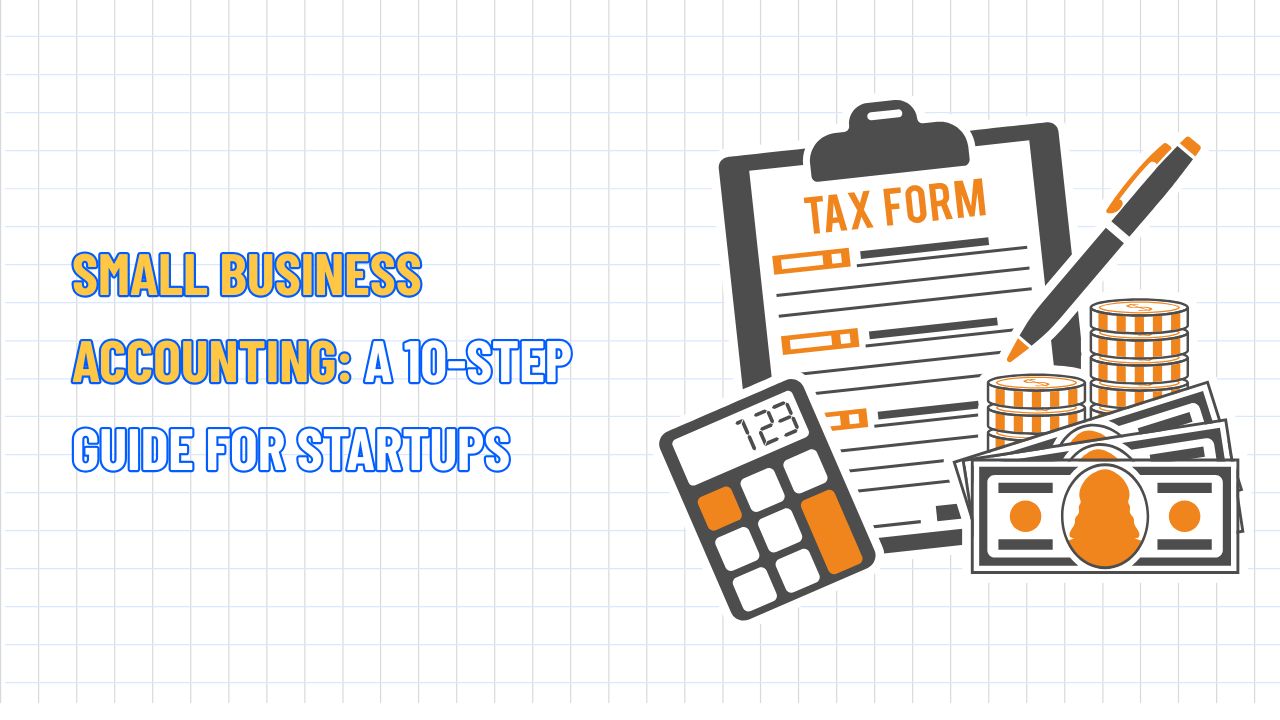The Ultimate Guide to Small Business Expense Tracking
Table of Contents Hide
Financial management is the solid foundation that enables small businesses to operate efficiently and grow sustainably. In this article, join NextSky to explore helpful guides and small business expense tracking tips along with practical methods to simplify financial processes, making it easy to apply them to your daily business operations.
Top 5 tools for small business expense tracking
1. Ramp
Ramp is a powerful combination of corporate cards and expense tracking tools, offering cutting-edge automation and real-time data on every transaction. With AI-powered receipt scanning and built-in spend policy enforcement, the platform eliminates cumbersome processes, allowing businesses to boost efficiency in an intuitive and straightforward way.
Key features:
- AI receipt scanning: Employees upload receipts via the mobile app, and Ramp automatically matches them to transactions.
- Real-time reporting: View all expenses in a centralized dashboard, with custom reports for budgeting and forecasting.
- Policy enforcement: Set spending limits by employee, department, or category, with AI alerts for non-compliant expenses.
- Integrations: Seamless connections with QuickBooks, Xero, NetSuite, and over 1,000 third-party apps.
Pricing: Free unlimited plan; Ramp Plus at $15/user/month for advanced controls.
Best for: Growing businesses needing a free small business expense tracking software with robust automation.
G2 Rating: 4.8
2. Zoho Expense
Zoho Expense is an ideal choice for businesses already using or planning to adopt the Zoho ecosystem, thanks to its seamless integration with Zoho Books and other accounting software. In particular, its custom approval workflows excel at managing complex expense policies.
Standout features:
- Automatic receipt scanning: Uses OCR technology to extract information quickly and accurately, reducing manual entry.
- Rule-based custom approvals: Routes expenses based on amount, department, or approval level, fitting any organizational model.
- Real-time budget tracking: Helps managers capture spending variances against project or departmental budgets.
Pricing:
- Free: Up to 3 users
- Standard: $5/user/month
- Premium: $9/user/month
- Enterprise: Custom quote based on needs
Best for: Businesses using Zoho Books or seeking a compact, flexible, and scalable expense management solution.
G2 Rating: 4.5
3. Expensify
Expensify is SmartScan turns receipt scanning into a lightning-fast task, perfect for freelancers or small teams to handle expenses quickly without fuss. Plus, its integration with corporate cards delivers major benefits, helping businesses with frequent employee spending manage every transaction seamlessly and efficiently.
Key features:
- One-click receipt scanning: Automatically extracts expense details from receipt photos.
- Corporate card reconciliation: Tracks card transactions in real time.
- Integrations: Connects with QuickBooks, Xero, and travel providers like Uber.
Pricing:
- Free for individuals with 25 scans
- Collect: $5/user/month
- Control: $9/user/month
Best for: Freelancers or small businesses needing a lightweight small business expense management app.
G2 Rating: 4.5
4. QuickBooks Online
QuickBooks Online is an all-in-one solution for small businesses, thanks to its seamless integration of expense tracking with comprehensive accounting. Its standout strengths include robust reporting capabilities and convenient mileage tracking.
Key features:
- Automatic categorization: Syncs bank feeds to auto-categorize expenses.
- Mobile receipt scanning: Upload receipts via the app for cloud storage.
- Mileage tracking: Automatically logs business trips for tax deductions.
Pricing: Starts at $35/month for Simple Start; up to $235/month for Advanced.
Best for: Businesses wanting small business expense reporting integrated with accounting.
G2 Rating: 4.5
5. FreshBooks
FreshBooks is one of the most user-friendly accounting platforms for freelancers, small teams, and professional service businesses. It shines with quick invoicing, intuitive expense tracking, and the ability to turn expenses into invoices with just one click.
Standout features:
- Automated invoicing workflow: Flag billable expenses and convert them directly into client invoices, saving time and reducing errors.
- Cloud-based receipt storage: All receipts sync automatically, allowing flexible access from computers, phones, or tablets.
- Smart expense categorization: The system auto-suggests and sorts expenses by tax category, helping businesses prepare financial reports faster and more accurately.
Pricing plans:
- Lite: $19/month – Ideal for freelancers and individuals.
- Plus: $33/month – For small teams needing detailed expense tracking.
- Premium: $60/month – Optimized for growing businesses.
- Select: Custom package tailored to organizational needs.
Best for: Freelancers, startup teams, and small businesses wanting to manage income, expenses, and invoicing in a single platform.
G2 Rating: 4.5
Read more: What is A Small Business? A Comprehensive Guide to Definition
Why small business expense tracking is essential
Here’s why it’s indispensable for small businesses in 2025:
- Tax compliance and deductions: The IRS requires detailed records to substantiate business expenses (see IRS Publications 583 and 463). Proper tracking ensures you maximize deductions for costs like office supplies, travel, and marketing while staying compliant.
- Budget optimization: Understanding spending patterns helps set realistic budgets, spot overspending, and allocate resources efficiently.
- Fraud prevention: Certified fraud examiners estimate businesses lose about 5% of annual revenue to fraud. Regular expense tracking catches discrepancies early.
- Scalability: As your business grows, manual methods like spreadsheets become unwieldy. Automated small business expense tracking software prepares you for expansion.
- Financial clarity: Knowing where your money goes empowers smarter decisions, whether cutting costs or investing in growth.
Read more: Budgeting for Small Business: A Step-by-Step Guide to Success
Step-by-step guide to tracking small business expenses
Effective expense tracking starts with establishing a foundational process. Follow these steps to stay organized and fully compliant:
- Open separate business bank and credit card accounts: Separate personal and business finances to simplify tracking and maintain liability protection. Business credit cards also make categorizing expenses easier.
-
Choose a tracking method:
- Manual tracking: Use small business spreadsheets for income and expenses, or free small business expense templates in Excel or Google Sheets.
- Software: Adopt small business expense tracking software like Ramp or QuickBooks for automation.
- Hybrid method: Start with company expense spreadsheets and transition to software as your business scales.
- Record expenses regularly: Log every transaction with details like date, vendor, amount, and category. Use mobile apps for real-time receipt scanning to avoid losing paper receipts.
-
Categorize expenses: Common categories include:
- Cost of goods sold (COGS): Materials, labor, and production costs.
- Operating expenses: Rent, utilities, and office supplies.
- Other expenses: Software subscriptions, travel, and marketing. Accurate categorization ensures precise tax reporting and financial analysis.
- Set spending limits: After establishing budgets for specific categories, use tools like Ramp to enforce limits by applying them directly to business cards or integrating into approval workflows.
- Review and reconcile regularly: Compare your records to monthly bank statements to spot discrepancies. Integrate software to make this faster and more accurate.
- Consult an accountant: A professional can help set up small business expense templates, optimize tax deductions, and ensure IRS compliance.
Read more: TOP 10 Best CRM Software for Small Businesses to Grow Sales
Free small business expense templates and spreadsheets
If your small business isn’t ready to invest in expense management software, free expense spreadsheets are a cost-effective starting point. Below are two customizable templates you can implement right away:
Monthly business expense template
This template helps track and categorize monthly expenses for easy analysis and budget control.
| Date | Vendor | Category | Amount | Notes |
|---|---|---|---|---|
| 2025-10-01 | Office Depot | Office supplies | $150 | Printer ink, paper |
| 2025-10-02 | Google Ads | Marketing | $300 | PPC campaign |
| 2025-10-03 | Shopify | Software | $79 | Subscription renewal |
- How to use: Log each expense with full details: date, vendor, category, amount, and notes. At month-end, tally expenses by category to identify high-spend areas.
- Download: Create this template for free in Google Sheets or Microsoft Excel.
Income and expense spreadsheet for self-employed individuals
Ideal for freelancers or sole proprietors, this template tracks both income and expenses in one sheet, supporting financial planning and easy tax filing.
| Date | Type | Description | Category | Amount | Tax Deductible |
|---|---|---|---|---|---|
| 2025-10-01 | Expense | Office Depot | Office supplies | $150 | Yes |
| 2025-10-02 | Income | Invoice #123 | Service revenue | $2,000 | N/A |
| 2025-10-03 | Expense | Adobe subscription | Software | $52 | Yes |
- How to use: Record all income and expenses as they occur. Flag tax-deductible expenses for simple year-end aggregation during tax season.
- Download: Available for free on Google Sheets or Excel.
Best practices for small business expense management
To maximize the benefits of small business expense tracking, apply these strategies:
- Automate where possible: Use small business expense reporting software to minimize manual data entry and errors.
- Retain all receipts: The IRS requires detailed proof of expenses for deduction approval. Digitize records in software like FreshBooks or Zoho Expense to streamline and optimize the process.
- Review spending patterns: Use reporting tools to identify cost-saving opportunities, like canceling unused subscriptions.
- Establish clear policies: Define expense policies such as travel budgets, approved vendors, and enforce them via software or approval processes.
- Prepare for tax season: Categorize tax-deductible expenses throughout the year to simplify filing. Refer to IRS Publication 583 for recordkeeping guidance.
Read more: How to Scale a Small Business Sustainability with 10 Steps
Effective small business expense tracking isn’t just about logging spends. It’s the foundation for understanding cash flow, maintaining transparency, and preparing for growth phases. We hope NextSky’s insights above help you save time, reduce errors, and make informed decisions for sustainable business development.