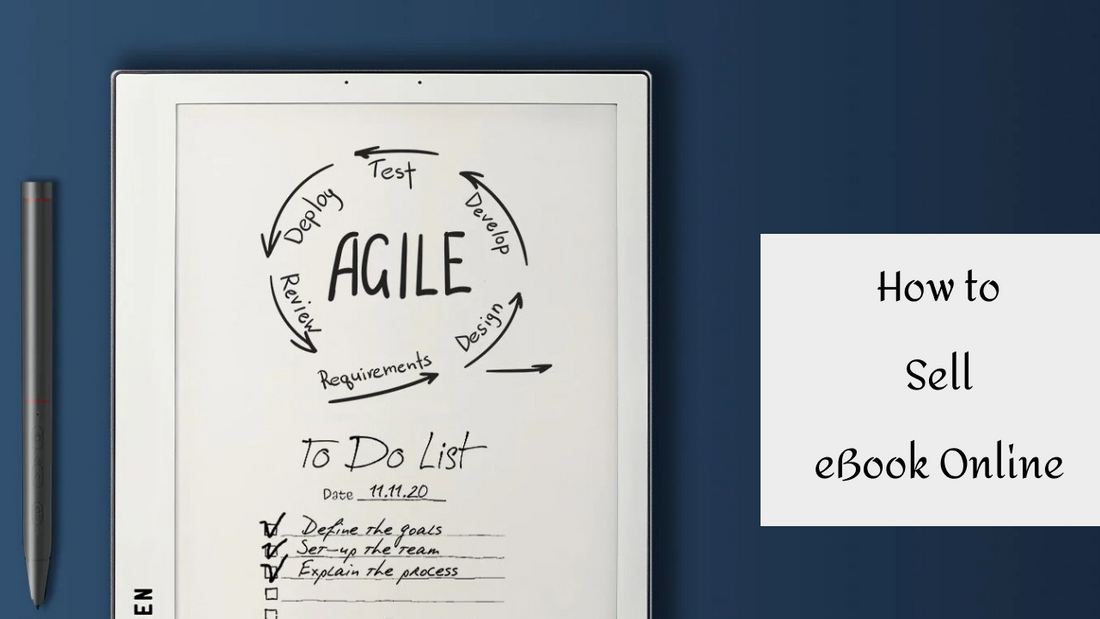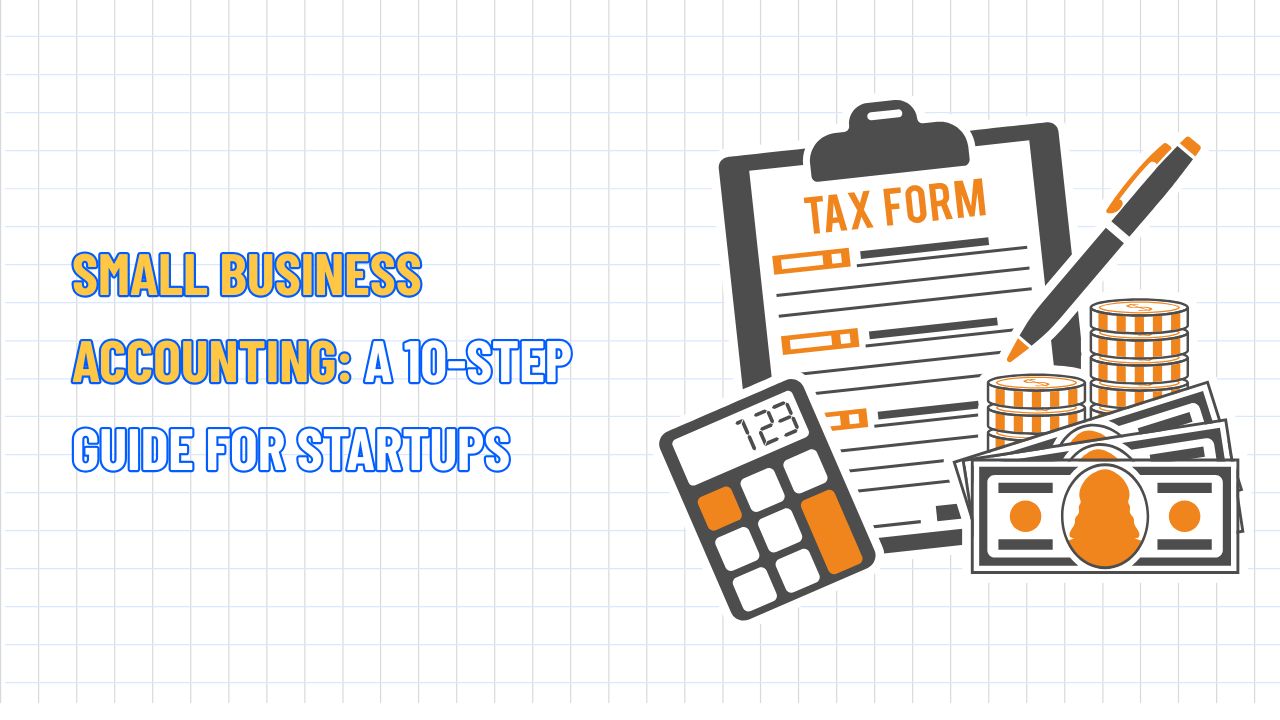How to Sell eBooks on Shopify: Simple Guide + Bonus Tips
Table of Contents Hide
Have you got some appealing digital books and want to make a profit from them? Check out this article to learn how to sell eBooks on Shopify and make that goal real. In this article from NextSky, you will find simple, easy-to-follow instructions and useful tips to make your business run smoothly.
What is an eBook?
An eBook is the digital version of a printed book, downloaded and read on electronic devices. While the content of an eBook remains fixed, it displays flexibly on the screen and allows users to customize their reading experience (such as adjusting font, background color, and text size). With popular formats like EPUB, PDF, AZW, and HTML5, eBooks can present everything from simple text to visually rich designs.
The Benefits of Selling Ebooks Online
Selling eBooks online offers many significant advantages for both authors and entrepreneurs:
- Cost savings: No need for printing, storage, or shipping, which significantly reduces operating costs.
- Global reach: With just a few clicks, books can reach readers anywhere in the world.
- Attractive profits: Lower costs mean higher profit margins compared to traditional printed books.
- Easy updates: Content can be quickly edited and updated to stay relevant with trends.
- Convenient experience: Readers can access books instantly, carrying an entire library in one device.
With these benefits, the eBook business is not only an effective way to share knowledge but also a highly profitable income model.
How to sell eBooks on Shopify?
If you don't know how to sell an eBook on Shopify yet, you can check out the easy-to-follow steps below:
Step 1: Install the Digital Download app
Digital Download is a free app recommended by Shopify for selling digital products in your online store. After you upload your eBooks, this app will help you generate the download links for customers after their purchase.
To install it, visit the Shopify App Store and search for "Digital Downloads." Once added, it will link to your Shopify dashboard, and you just need to click "Install."
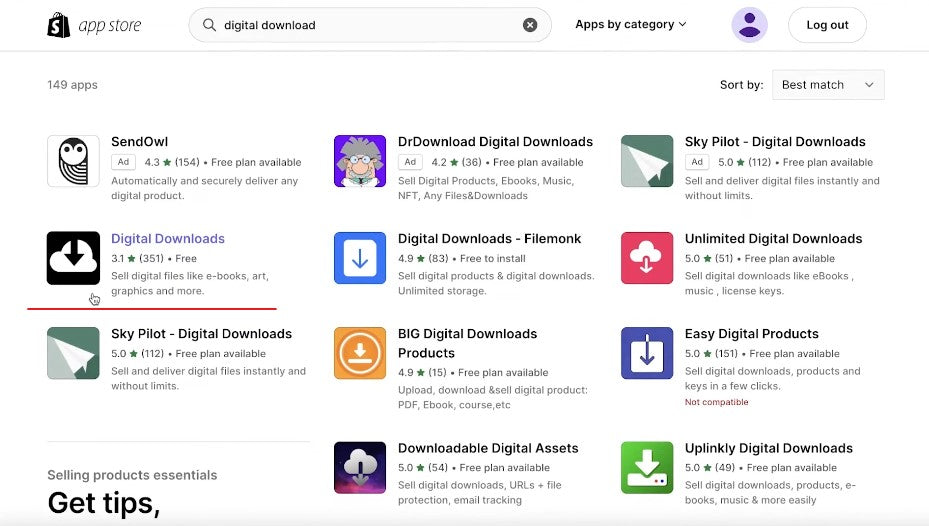
Step 2: Create a Products page and upload your eBooks
Once you've installed the Digital Downloads app in your Shopify store, you can create a product page for your eBook. Here’s a simple guide to upload an eBook on Shopify you can follow:
- Click on the “Digital Downloads” of the Apps section in your Shopify dashboard.
- Click on “Add your products.”

- A new window will open where you can fill in details like the Title, Description, and Image for your eBook.

- As the number of eBooks is unlimited, you should uncheck the “Track quantity” button in the Inventory section. Also, you need to uncheck the “Physical product” in the Shipping section as well.

- After you fill in the details, click the “Save” button to keep your changes.

- Next, click the “More Actions” button to upload your digital file.

- A new window will pop up with an “Add Files” button; click it to upload your eBook.
- Then, click the “Fulfillment” button. Your eBook is now uploaded to your Shopify store.
- To make it available for customers, click the “Active” button under the “Status” section.

Step 3: Promote your eBooks
Now that your eBook is available on your Shopify store, it’s time to spread the word and boost sales. Here are some easy marketing strategies you can use:
- Social Media Marketing: Share your eBooks on platforms like Facebook, Instagram, Twitter, and YouTube. Running ads and contests can help get more people interested.
- Email Marketing: Create an email list and keep your customers updated about new deals and offers. Discounts can help encourage repeat purchases.
- Search Engine Optimization (SEO): Make sure your online store and eBook pages use relevant keywords. This helps your site show up higher in search results, attracting more visitors.
- Paid Advertising: Set up targeted ads on Google and Facebook to reach your ideal customers. Keep an eye on how these ads perform and make adjustments as needed.
- Affiliate Marketing: Work with influencers and bloggers to help promote your eBooks in return for a commission on sales.
- Blogging: Write informative blog posts that educate your audience and establish your brand. Include links to your eBooks within these posts.
By trying these different marketing methods, you can effectively connect with customers and grow your Shopify eBook store. Be sure to check your product regularly to promptly fix any problems if they occur.
Expert Tips for Selling Ebooks on Shopify
Here are some expert tips and strategies to help you successfully start your ebook business on Shopify:
- Minimalist Design: Keep your store neat and focused on your core products on the homepage. Use dedicated pages for detailed descriptions of each book.
- Eye-catching Images: Use sharp, attractive images to capture customers' attention and keep them engaged when they visit your store.
- Detailed Product Descriptions: Provide clear and comprehensive information to help customers make informed purchase decisions.
- Full Automation: Implement tools for automating delivery, invoicing, and customer management to optimize your store's operations.
- Smart Selling Strategy: Increase revenue by offering bundle deals and suggesting related products when customers purchase.
- Offer Free Ebooks to Build Your Email List: Give away free ebooks via a pop-up window in exchange for email addresses, helping you expand your potential customer base.
- Content Preview: Allow customers to preview part of your premium ebook to entice them to buy the full version, boosting your conversion rate.
How Much Does it Cost to Sell Ebooks on Shopify?
You can start with a 3-day free trial, then pay only $1/month on any Shopify plan for the first 3 months. After the promotion period, Shopify charges according to the plan you choose, with three main options:
- Basic – $39/month ($29/month when billed annually): Includes two staff accounts, unlimited products, multi-channel selling, free SSL, and basic reporting.
- Grow – $105/month ($79/month when billed annually): Includes everything from the Basic plan, five staff accounts, marketing and commerce automation, and advanced reporting.
- Advanced – $399/month ($299/month when billed annually): Includes the Grow plan, 15 staff accounts, advanced shipping calculations, and market-based pricing and tax settings.
Examples of Shopify Ebook Stores
- E-Read Hub: E-Read Hub is an ebook store created to provide a convenient and modern reading experience for readers worldwide. On Shopify, E-Read Hub offers a wide range of ebooks, from novels and self-help books to academic resources, making it easy for customers to access and download with just a few clicks.
- Better Sheets: Better Sheets is a highly successful ebook project that teaches Google Sheets. The store owner uses Shopify to sell ebooks alongside related courses, helping users apply the knowledge to real-life work situations. By positioning themselves as experts in a niche market, Better Sheets has attracted thousands of users, including marketers, freelancers, and startup founders.
- The Creative Penn: Founded by author Joanna Penn, The Creative Penn serves as an ecosystem for independent writers. With an optimized store interface for discovering books, combined with a blog, podcast, and writing resources, this Shopify store has become a go-to destination for the self-publishing community. Joanna skillfully integrates email marketing, gifts, and upselling strategies to build long-lasting customer relationships.
Conclusion
The article above has shown you how to sell eBooks on Shopify and offers helpful tips to make your selling process easier and attract more customers. Shopify is one of the biggest e-commerce platforms nowadays. Making the most of it can help your book business thrive, whether you’re selling digital or physical books.
>>>> Read more: