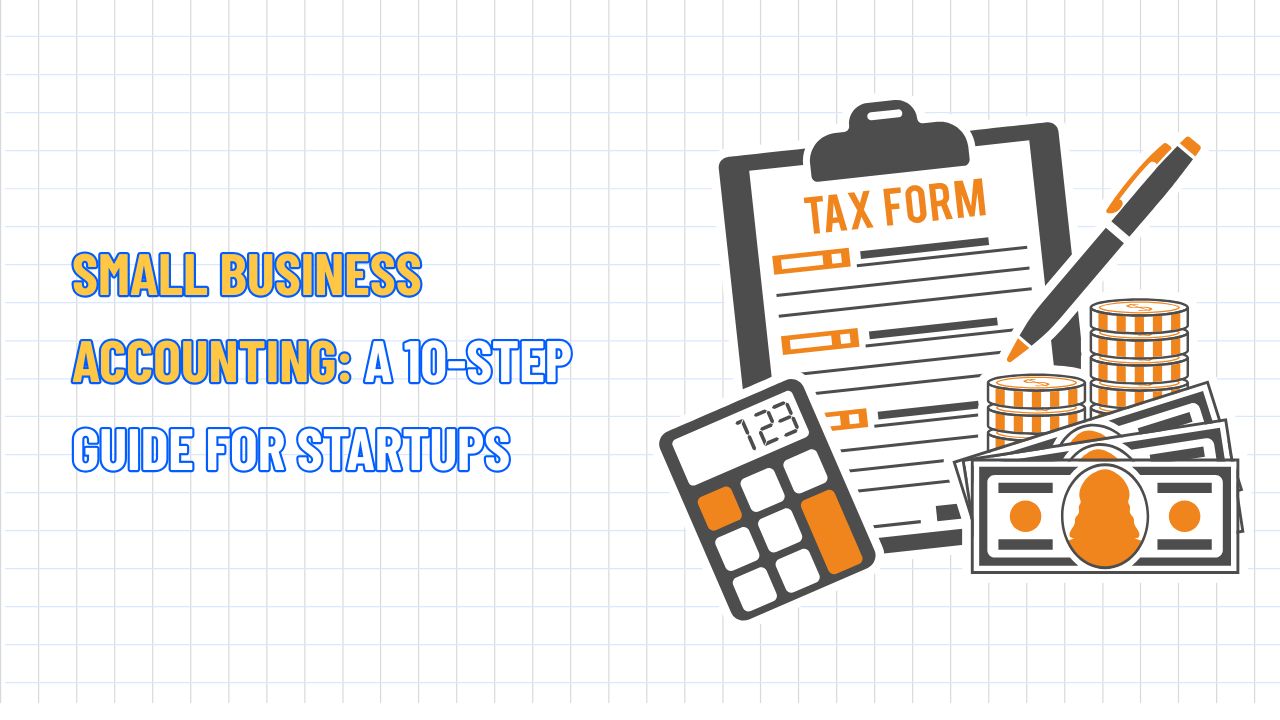Can You Sell Digital Products on Shopify? Beginner’s Guide
Table of Contents Hide
In the era of rapidly growing online shopping, many people wonder: "Can you sell digital goods on Shopify?" The answer is definitely yes. Shopify now supports a wide range of digital products to open up opportunities for retailers to reach potential customers. If you’re looking for promising product ideas to start your business and want to know how to start this journey, don't miss the article below from NextSky!

Can you sell digital products on Shopify?
Although commonly recognized as an ideal platform for selling tangible products such as fashion, beauty items, and household goods, in reality, Shopify's capabilities also excel in meeting the demands of the digital product market.
This platform enables entrepreneurs to create and sell digital products in various formats, from files (PDFs, MP3s, ZIPs) to services (consulting, courses). With its rich app ecosystem and powerful customization options, you can easily transform Shopify into a unique digital content distribution channel that reflects your brand.
Millions of dollars in profits have already flowed into the pockets of young millionaires who have built their fortunes selling digital products on Shopify. With this trend showing strong growth momentum, now is the perfect time to tap into the market and make your online store.
What kind of digital products can be sold on Shopify?
Shopify is truly a great place to sell products, both physical and digital. However, it doesn’t mean that you can sell anything on this platform. Therefore, before starting your business, you should thoroughly research the types of items you are allowed to trade.
What can be considered digital products?
Digital products are items that exist in a digital format. They are usually delivered to customers through downloads or email, which helps businesses provide value without needing to store physical items. Some popular digital products include eBooks, music, digital art, software, online classes, virtual items from video games, etc.
What digital items can you sell on Shopify?
On Shopify, you can sell a wide variety of digital products, including:
- eBooks: Guides, manuals, or creative works in PDF or other formats.
- Online Courses: Educational content with video tutorials, modules, or downloadable resources.
- Music and Audio Files: Tracks, albums, podcasts, or sound effects.
- Digital Art and Photography: High-resolution images, design templates, or prints.
- Software and Apps: Plugins, themes, or downloadable tools.
- Licenses and Memberships: Access to exclusive content or services.

Advantages of selling digital goods on Shopify
It can’t be denied that selling digital products on Shopify has many advantages. First, the costs are much lower than selling physical products because you don’t need to keep inventory or handle shipping. This makes things simpler and helps you save your money.
Digital products also tend to have higher profit margins. Since there are no ongoing costs for goods, you get to keep more of your earnings. It’s a good idea for sellers to calculate their profit margins ahead of time to see how much they can make.

Another benefit is that delivery can be automated. Digital products can be sent instantly without any manual work, making transactions smooth for both sellers and buyers. This not only saves time but also makes customers happy by giving them quick access to their purchases.
Last but not least, there are endless options for what you can sell. For example, you can offer free products to build your email list, create monthly subscriptions for exclusive content, or sell licenses for your digital products. Each of these strategies can be tailored to fit your business and audience.
In short, we can summarize the main advantages of selling digital products on Shopify as follow:
- Lower production costs.
- Higher profit margins.
- Wide range of products.
- Unlimited stock.
- Lower barriers to entry.
- Global reach.
- Passive income potential.
- Easy delivery.
- Flexible and easy management.
How to sell your digital products on Shopify
To get your digital products ready in your Shopify store,you can just follow the steps below:
Step 1: Install the Digital Downloads app
To sell digital products on Shopify, you need to install the digital downloads app. First, go to the Settings menu and choose "Apps and sales channels." Next, click on "Shopify App Store." Finally, search for the Digital Downloads app and install it.

Step 2: Add your digital products and files
In this step, you can create your first digital product by selecting Products > Add product. Here, you will fill in details such as the product name, description, and images. Select Digital Product or Service under Shipping if the product does not involve physical goods.

Step 3: Upload digital files
After saving the product, go to the top right corner of the product page, click on More actions > Add digital file to upload your digital file. Then, click Add file and select the file you want to provide to your customers.

Next, navigate to the Fulfillment section to set up how the download link will be delivered (either automatically via email or manually), and to limit the number of times customers are allowed to download the file. Once everything is ready, switch the product status to Active to make it visible.

Step 4: Launch the store
After completing the steps above, you can start selling by sending an email announcement to your subscriber list, sharing the reason behind creating your product, and expressing your gratitude for their support.

If you haven't run any promotions before, you can set up a discount code for the first 100 customers and a link to your product page. Additionally, don't forget to promote it on social media to encourage referrals from friends, partners, and potential customers.
Conclusion
This article has helped you answer the question "can you sell digital products on Shopify." You can easily sell any digital goods you want, as long as they are allowed. To find out how to sell different specific products, you can check out our other articles.