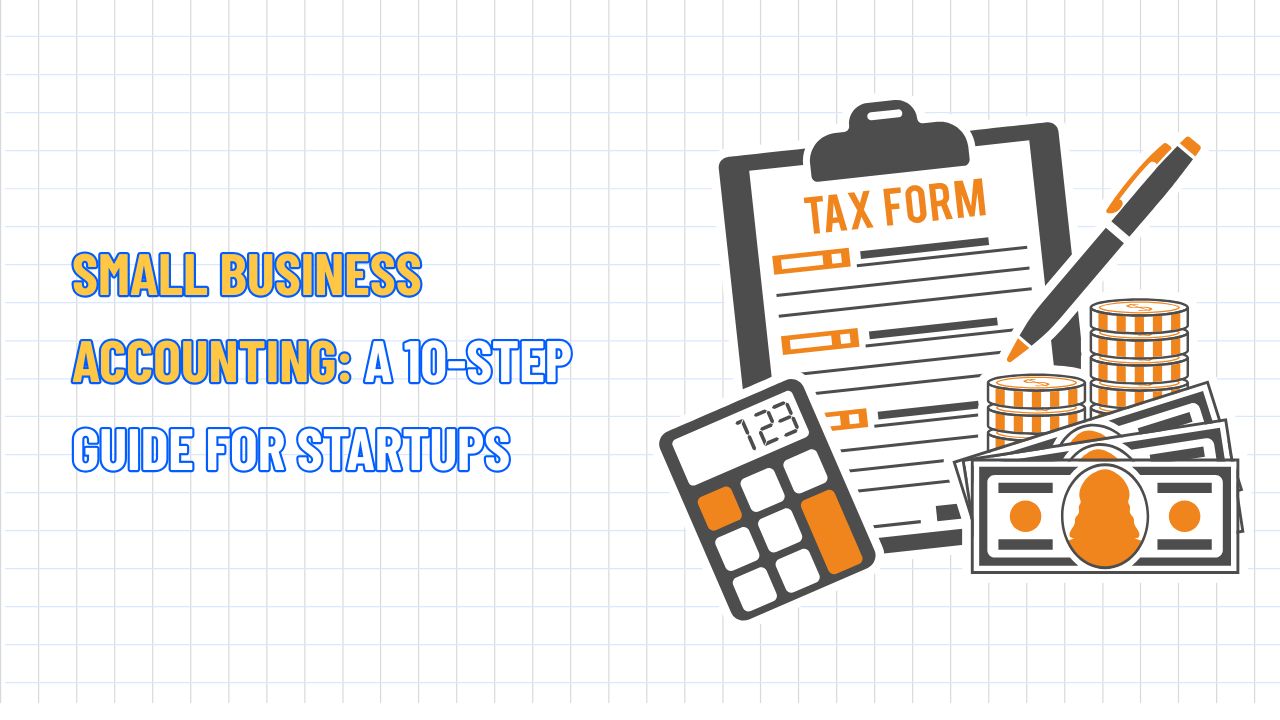Website Design for Small Business with 12 Steps Shouldn't Miss
Table of Contents Hide
In the digital era, a professionally designed website is the key for small businesses to establish their brand, attract customers, and drive conversions. With limited resources, companies must focus on user experience for sustainable results. In this article, NextSky analyzes practical, expert-verified strategies to help you build or upgrade a professional website for long-term growth.
12 essential website design for small businesses
Based on an analysis of top-ranking articles and NextSky's expertise in e-commerce solutions, here are 12 strategies for creating the best small business website and delivering real results.
1. Define clear goals and purpose
Before diving into website design, the most crucial step is clearly defining your goals: Do you want to sell products online, promote services, or capture leads? These goals will guide all subsequent design decisions.
- E-commerce website: Prioritize seamless checkout processes and product displays, like NextSky's Shopify themes, to simplify the shopping experience.
- Service-based business: Highlight expertise with clear CTAs like "Book a Consultation" or "Get a Quote." Informational website: To build credibility, focus on delivering valuable content, such as blogs or FAQs.
Practical tip: Create a customer journey map to align design with user needs, identifying pain points, goals, and preferred devices for personalized experiences.
Read more: What is A Small Business? A Comprehensive Guide to Definition
2. Prioritize simplicity and intuitive navigation
A cluttered website, messy layout, or confusing navigation can drive users away quickly. In contrast, a clean, intuitive, and logical design keeps visitors engaged and guides them to the information or actions you want.
- Streamlined, straightforward menu: Use familiar labels like "Home," "Services," and "Contact" for an intuitive experience that lets users find what they need instantly.
- Bright search bar: For content-heavy sites, this acts as a compass to help customers quickly locate what they're searching for.
- Coherent content layout: Organize in a natural flow from introduction → details → call to action for a seamless experience that encourages conversions.
Example: NextSky's Glozin theme uses a minimalist layout with fixed navigation, allowing users to find essential info in seconds.
Test navigation with real users to ensure intuitiveness. Tools like Hotjar can reveal where users struggle.
3. Adopt mobile-first design
With mobile traffic rising, responsive design and small-screen optimization are essential to retain users and deliver a smooth phone experience. Here are three core principles you shouldn't overlook:
- Flexible grid design with media queries: The interface automatically adapts across devices from smartphones and tablets to laptops for balanced, easy-to-follow layouts without zooming or horizontal scrolling.
- Smart image optimization: Use intelligent compression to reduce load times without sacrificing sharpness, ensuring fast, stable performance, especially on unstable mobile networks.
- Finger-friendly buttons and links: Size them adequately with reasonable spacing for accurate taps, avoiding frustrating misclicks.
Don't forget to test your site on various devices using Google's Mobile-Friendly Test to quickly spot weaknesses and improve for a smooth, user-friendly experience that converts from the first visit.

Read more: Small Business SEO Guide to Help You Grow Your Presence
4. Optimize for search engines (SEO)
An impressive design won't bring customers if they can't find you on Google. SEO bridges that gap, getting your brand closer to searchers and building long-term credibility for small businesses.
- Incorporate target keywords like "small business website design" or "small business website" naturally in titles, content, and meta descriptions.
- Craft compelling title tags (60-70 characters) and meta descriptions (150-160 characters) to boost click-through rates.
- Optimize images with descriptive alt text and compressed file sizes.
- Ensure fast load times, as Google's Core Web Vitals (e.g., LCP under 2.5 seconds) impact rankings.
Practical tip: Use tools like Yoast SEO or SEMrush to audit your site's SEO performance and uncover improvement opportunities.
5. Leverage consistent branding
Your brand identity should permeate every aspect of the site. This comprehensive consistency positions your business clearly and builds solid trust with target customers.

- Use your brand's color palette, fonts, and logo uniformly.
- Maintain a consistent tone in content, whether professional, friendly, or authoritative.
- Incorporate high-quality images aligned with brand values.
Plus, explore NextSky's Umino theme to customize colors and fonts, making your brand stand out while keeping design cohesive.
6. Use whitespace strategically
Whitespace is the breath of design, making content readable and drawing visual focus to key elements like CTAs or product images. It creates balance, prevents visual clutter, and guides users' eyes to your core message.
This subtle yet decisive element makes your site more professional, engaging, and user-friendly. Use whitespace to separate sections, highlight CTAs, or frame important content like customer testimonials.
7. Incorporate strong calls to action (CTAs)
CTAs are strategic levers that turn user interest into customers through specific actions like purchases, service sign-ups, or consultations. To maximize impact and drive conversions, CTAs should follow these core standards:
- Clear and direct: Convey the exact action, like "Buy Now," "Sign Up in 1 Minute," or "Start Free Trial," to encourage quick decisions.
- Visually prominent: Design them as focal points with contrasting colors, bold buttons, or simple effects for instant visibility.
- Strategically placed: Position effective CTAs at prime spots like the hero section for first impressions, after descriptions to prompt decisions, and at content ends to reinforce trust before action.

8. Ensure fast load times
A slow-loading site frustrates users and hurts search rankings. For a great experience and better SEO, aim for page loads under three seconds by:
- Modern formats like WebP can shrink file sizes while preserving quality.
- Minimizing excess plugins and minifying CSS/JS for faster processing.
- Choosing hosts with low TTFB (Time to First Byte) for quick initial responses.
Practical tip: Run Google PageSpeed Insights to check speeds, identify bottlenecks, and optimize promptly.
9. Prioritize website security
A safe site reassures customers during visits, sign-ups, and transactions, while a single breach can damage your brand's reputation irreparably. To enhance safety, implement these measures holistically:
- Install SSL certificates to encrypt all transmitted data via HTTPS from the start.
- Update software and plugins frequently to eliminate potential vulnerabilities.
- Integrate secure payment gateways for e-commerce to handle transactions in a high-security environment.
Helpful tip: Display security badges (SSL icons, payment provider logos) in prominent spots to make customers feel safer when sharing info or buying.

10. Prioritize accessibility
Accessibility welcomes all users, including those with disabilities, while meeting WCAG 2.1 standards. An accessible site shows professionalism and expands your potential customer base. To improve, apply these principles:
- Use high-contrast colors for better readability, especially for low-vision users.
- Add alt text to images so screen readers convey content to visually impaired users.
- Support keyboard navigation for seamless use without a mouse.
Helpful tip: Use tools like WAVE to detect and fix issues, optimizing experiences for everyone quickly.
11. Use high-quality, relevant content
Today, search engines view content quality as the pillar of a site's success and user dwell time. Unique, valuable content boosts credibility, attracts customers, and excels in SEO. To maximize impact, focus on:
- In-depth blogs or guides: Deliver practical knowledge and solutions to position your brand as an expert.
- Concise, clear product descriptions: Highlight benefits and unique features to aid purchase decisions.
- High-quality images and videos: Add visual appeal, making messages more engaging and memorable.
12. Test and iterate continuously
No website is perfect at launch. Regular testing and optimization are essential to meet user needs and ensure lasting performance. Key steps include:
- User testing: Observe real users to spot friction points and fix them promptly.
- Behavioral analytics: Use Google Analytics or Hotjar to track journeys and make data-driven decisions over gut feelings.
- A/B testing: Compare CTA, layout, or color variations to find top performers.
Helpful tip: Schedule regular monthly or quarterly audits to ensure your site adapts to evolving customer needs and behaviors.
Why website design matters for small businesses
Your website is often the first touchpoint with potential customers. A poor design drives them away, while a polished, user-friendly one turns visitors into loyal fans. Here's why small business website design is crucial:
- First impressions: Professional design builds credibility and sets your brand's tone.
- User experience (UX): Intuitive navigation and fast loads keep users engaged.
- SEO performance: Well-optimized sites rank higher and draw organic traffic. Conversions: Strategic CTAs and elements guide users to buy or contact.
- Mobile importance: With over 60% of web traffic from mobile devices (Statista, 2025), responsive mobile design is non-negotiable.
- Trust and security: A safe, pro site assures customers their data is protected.
Advanced considerations for small business websites
To elevate your small business site, apply these strategies for better performance, higher conversions, and lasting engagement.
Conversion rate optimization (CRO)
- Compelling, standout CTAs: Use eye-catching contrast colors and strategic placement to make calls to action irresistible.
- Build strong trust: Feature authentic reviews, persuasive testimonials, and security badges for instant reassurance.
- Streamlined, innovative forms: Strip out fluff, keep essentials, and add auto-fill for quick, seamless experiences.
User experience (UX)
Design succeeds only when users feel centered:
- Decode customer behavior: Heatmaps and journey analysis reveal every touchpoint and decision moment.
- Test for peak performance: A/B testing uncovers layouts and features that drive conversion breakthroughs.
- Modern design thinking: Fully apply the five golden steps—empathize, define, ideate, prototype, test—so improvements truly reflect real needs.
Key performance indicators
Optimize with precise data, not intuition:
- LCP (Largest Contentful Paint): Under 2.5 seconds for instant impact.
- INP (Interaction to Next Paint): Under 200 milliseconds for native-app smoothness.
- CLS (Cumulative Layout Shift): Under 0.1 to keep layouts stable, avoiding jarring shifts.
Leading trends
Stay ahead for a competitive edge:
- AI personalization: Smart chatbots and "mind-reading" product suggestions tailored to each customer.
- Voice search: Optimize for natural language and schema to lead in hands-free searching.
- Subtle interactive experiences: Blend storytelling with smooth animations for emotional bonds without sacrificing load speeds.
Inspiring small business website design examples
In the digital age, a website isn't just an info hub—it's your brand's "heart," where small businesses assert identity, build trust, and win customers. These examples show design's power when done right:
- Apple: Epitomizing "less is more," Apple's minimalist, clean interface and fluid navigation exude luxury. Every frame and visual detail reinforces its global leadership image.
- HelloFresh: HelloFresh captivates with a vibrant homepage: engaging scrolls, fresh food images, and bold CTAs. This mix creates visual allure that nudges sign-ups from first glance.
- Gotham Greens: With a modern, minimalist layout, Gotham Greens emphasizes clarity and approachability. Concise content focuses on tangible benefits, building trust and affinity quickly.
Common mistakes and how to avoid them
For a truly successful small business site, sidestep these familiar pitfalls:
- Cluttered layout: Messy designs overwhelm users. Use whitespace wisely, limit fonts and colors for a pro, scannable feel.
- Poor navigation: Complex menus frustrate. Please keep it simple; add breadcrumbs for multi-page sites.
- Slow load times: Seconds of delay cause bounces. Optimize images, streamline code, and pick reliable hosting.
- Poor accessibility: Good sites welcome everyone, including disabled users. Follow WCAG guidelines for inclusivity.
- Weak security: Users won't trust unsafe sites. Maintain SSL and update software to protect data.
Valuable tools and resources for small business website design
Building a site doesn't have to be complex. These tools save time while delivering pro results:
- Wix: Offers customizable templates with built-in SEO tools for easy Google optimization.
- Shopify: Top choice for e-commerce, especially NextSky themes for fast, secure, conversion-optimized online stores.
- Canva: Simple solution for pro graphics, banners, and logos—no advanced skills needed.
- Hotjar: Powerful for understanding user behavior via heatmaps and session recordings.
- Elementor: An intuitive drag-and-drop builder for WordPress that enables custom designs without coding.
A well-designed small business website is a powerful tool to attract customers, build trust, and fuel sustainable growth. With NextSky's insights above, you can create a site that rivals big brands. Start today and watch your online presence soar.