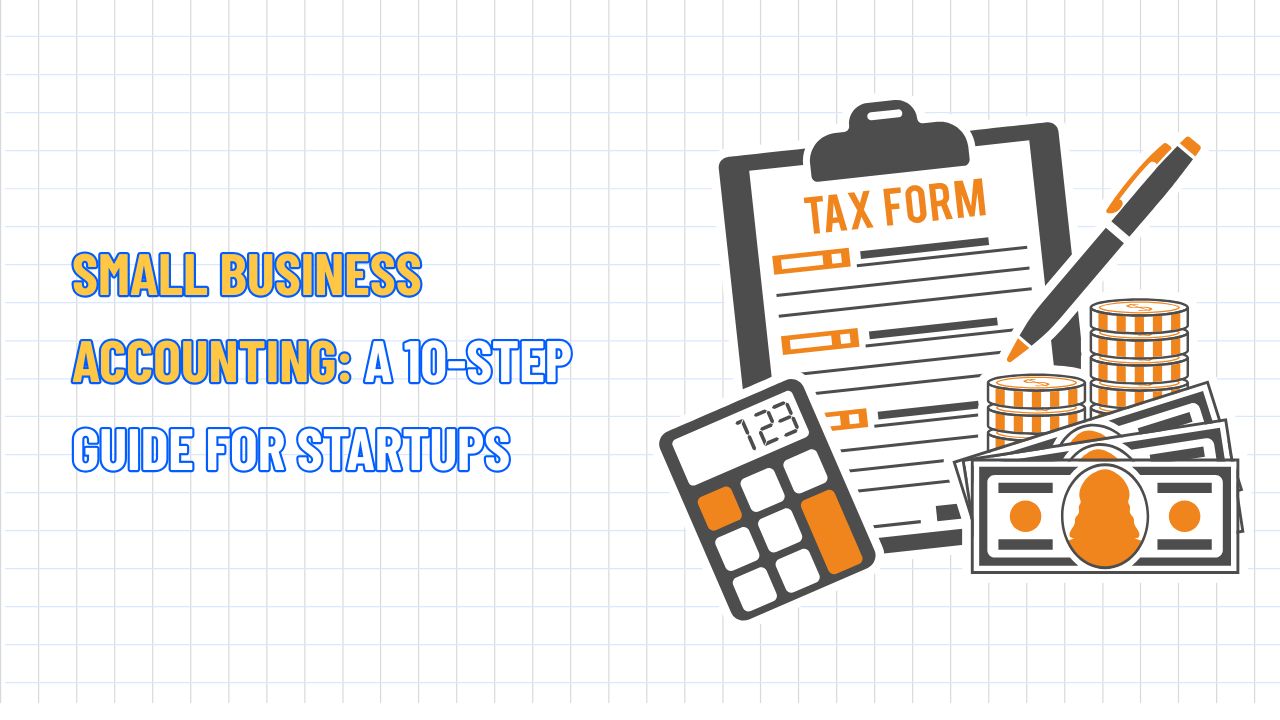How To Sell Beats on Shopify? A Complete Beginner's Guide
Table of Contents Hide
In today’s digital world, selling beats online is a great opportunity for musicians and producers. Shopify makes it easy to reach a larger audience and grow your business without the usual challenges. This guide will show you how to sell beats on Shopify and share your music with the world.

Learning to sell beats on Shopify offers a great opportunity to earn
How to sell beats on Shopify?
Whether you’re an independent artist or part of a record label, Shopify makes it easy to sell your music online. With its powerful tools, musicians can reach fans around the world and sell their tracks and albums with ease. To start making money from your amazing beats on Shopify, you can follow these steps:
Step 1: Sign in and set up your Shopify store
If you already have a Shopify account, you can simply log in and go to your store’s dashboard. If you're new to Shopify, creating an account is quick and easy by clicking on the “Start free trial” button on the platform’s main website.
You won’t need to make an immediate payment, as Shopify offers a 3-day free trial. After the trial, you can either cancel your account or choose one of their three subscription plans.

If you're new to Shopify, click on the “Start free trial” to open your store
Step 2: Create new product page in Shopify
Before you start selling music or beats on Shopify, it's important to set up your store properly. Prepare your digital files and get them ready to upload. You’ll also need to add these products to your Shopify store.
To add a product, go to your Shopify dashboard, click on "Products," then hit the "Add product" button. After that, you’ll need to go to the Shipping section and choose whether your product is physical (like vinyl or CDs) or digital (like downloadable beats). In short, you should proceed as the following steps:
- Log in to your Shopify dashboard.
- Click on "Products."
- Choose the product you want to add.
- Scroll down to the "Shipping" section.
- Uncheck the box that says "This is a physical product."
By marking your product as digital, Shopify will stop sending shipping emails and remove the shipping options from the checkout page for digital products.

Add new music or beats on your Shopify store
Step 3: Install support app to sell beats on Shopify
Shopify doesn’t have a built-in feature to automatically send download links for your music or beats to customers.
To fix this, you can use an app from Shopify App store (such as the “Fileflare” app) that is designed to help you sell music and beats.
With Fileflare, you can upload any file type and size, as long as it fits within your plan's storage limits. It also offers a free plan that automatically sends secure download links to customers after they purchase your music. The app even works automatically, so you don’t have to handle anything yourself.

You will need to download some app to sell music and beats on Shopify
Step 4: Upload your beats and link them to Shopify products
Now, you’ll upload your music and connect it to the products in your Shopify store. Fileflare makes it easy by syncing your Shopify products with its system. Follow these simple steps:
- In your Shopify admin, go to “Apps” and open the Fileflare app.
- Go to the “Assets” page.
- Click on the “Upload new asset” button to upload your music files. You can upload files like MP3, WAV, FLAC, or MIDI.
- After uploading, go to the “Products” page.
- Choose the product or variant you want to attach the music to.
- Search for the music file you uploaded in the drop-down or search box.
- Once you find it, click the “Attach” button. This will connect your beats to the product, so customers can download them after making a purchase.

You can upload new music and beats file using supporting apps
Step 5: Place a test order
To make sure your customers can buy and download your beats or music without any issues, it's a good idea to place a test order yourself. This will help you check if everything works properly. You can find instructions on how to place a test order on Shopify as below:
- Go to your Shopify dashboard.
- Click on "Orders".
- Select "Create order".
- Click on "Add discount" and apply 100%.
- Pick a product.
- (Optional) Enter a test customer email.
- Once you've filled in the details, click "Collect payment" and then "Mark as paid".
If there are any errors during the ordering process, make sure to track and fix them right away. If you're satisfied with the setup of the purchasing process, you can publish the product page for your customers.

Place a test order to make sure your customers face no issues why visiting your store
Step 6: Promote your store
Once your website is polished and ready, the next move is social media marketing. Besides ensuring your brand has a consistent look across platforms, running ads on Facebook, Instagram, X, or Reddit is a great strategy to attract more visitors to your store.

You can advertise your store through social networking sites to reach customers
Why should you choose Shopify to sell music beats?
Although threre are many options e-commerce platforms on the market, Shopify is still regarded as one of the top platforms for selling products in general, and music products in particular. This is due to its ease of use, user-friendly interface, and the excellent support it provides.
Shopify is perfect for both beginners and experienced sellers, with tools that make online selling simpler. Plus, it also has flexible pricing plans, so it's suitable for everyone, from solo artists to bigger businesses looking to grow online.
Advanced selling techniques for music beats on Shopify
If you're ready to grow your music beat sales on Shopify, it's time to go beyond the basics. Here are some advanced strategies that will help you stand out, attract more buyers, and increase your earnings.
- Licensing and pricing: Make sure to clearly explain the licensing terms for each beat and set prices that reflect the value of your work while staying competitive. Offering different licensing options can help you reach a wider range of customers with different budgets.
- Samples and freebies: Occasionally, give away free samples or beats to show the quality and variety of your work. This can help attract new customers and build trust in your brand.
- Collaborations and exclusivity: Work with artists or offer exclusive beats to create excitement and add more value to your products. This can help your store stand out and attract serious buyers.

Consider collaborate with other artists for exclusive beats to add more value to your products
Conclusion
In this article, you’ve discovered how to sell beats on Shopify with clear and easy instructions. No matter if you're new or experienced, you can follow these steps to launch your own music store. We’d love to hear about your online business journey, so don’t forget to share it with us!
>>>> Read more: