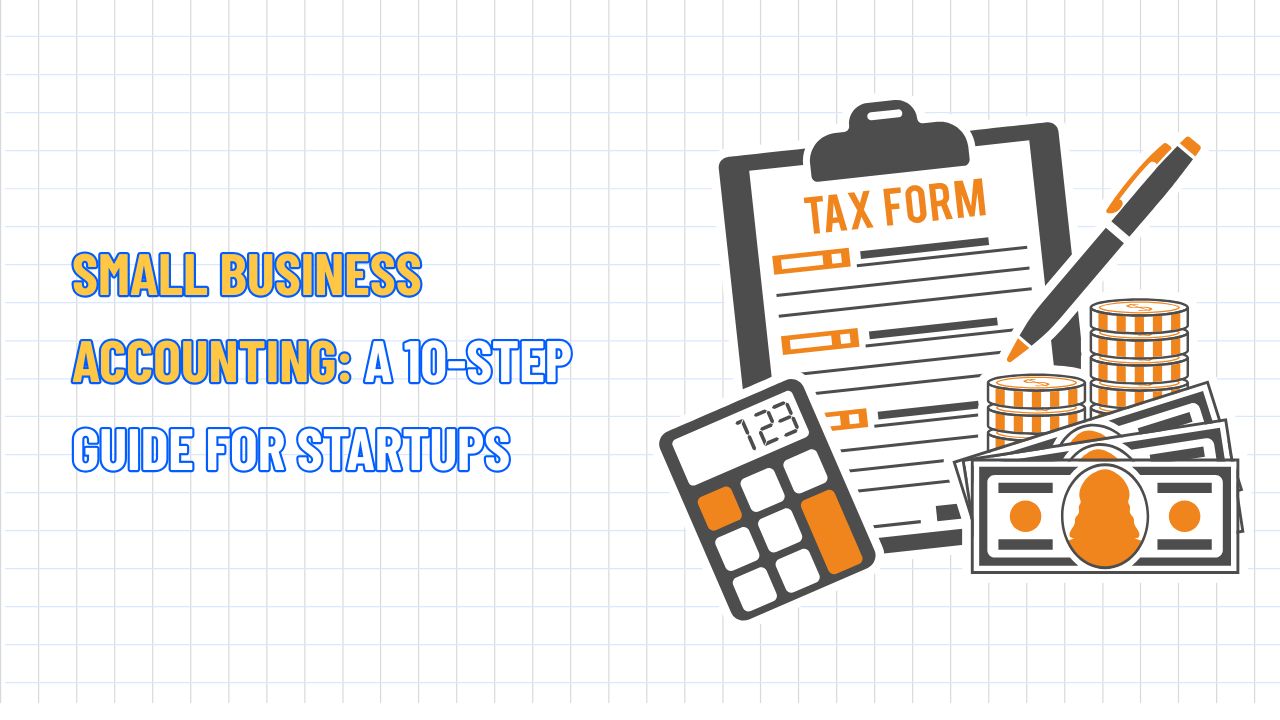How To Sell On Shopify in 15 Simple Steps for Beginners
Table of Contents Hide
If you don't know how to sell on Shopify? In the article below, NextSky will provide you with tips and secrets to build a professional store like an expert.
Pros and cons of selling on Shopify

Advantage
- Easy to set up: Shopify is user-friendly, allowing you to create a store quickly without any technical knowledge.
- Flexible customization: You have the freedom to design your own interface, which platforms like Amazon don't allow.
- No selling fees: Instead of being charged 30–40% like on Amazon, you only pay a fixed monthly fee and transaction fees, helping you keep more of your profits.
- 24/7 Support: Shopify's support team is always available via live chat or email, responding faster and more effectively than Amazon. Rich App Store: Shopify App Store offers thousands of add-ons to extend the functionality of your store.
- Full Control: You have full control over your business and are not bound by strict policies like those on Amazon or eBay.
Disadvantages
- Costs can be high: The Advanced plan costs up to $399/month, and many paid apps can add up quickly.
- Few free themes: Shopify only offers 12 free themes, most of which lack advanced features compared to paid themes.
- No business email: Shopify doesn't offer a custom email based on your domain name. You'll need to use an external service like Google Workspace to create a professional email.
How to Sell on Shopify in 15 easy steps for beginners
Choose a potential niche

In an increasingly competitive e-commerce landscape, it is important to find a distinct niche to stand out. Here are some steps you can take when researching your niche.
- Understand your competitors to do better: To attract the right target customers, you need to know who your competitors are to analyze their marketing strategies, strengths, and weaknesses to create a unique advantage for your brand.
- Define a clear business idea: Ideas are the foundation of every startup journey. Therefore, choosing the right idea from the beginning will help save time, costs and increase the chance of success.
- Make a thorough business plan: This is a roadmap for the business, including goals, mission, market analysis, and sustainable development strategy.
Identify the right target audience
Your target audience is the ideal group of customers you want to reach. You can define your segment by surveying and analyzing your competitors to build detailed buyer personas.
- Survey to understand customers: Collect feedback through surveys, 1:1 interviews, usability testing, and focus groups to understand the needs, wants, and behaviors of potential customers.
- Analyze competitors for opportunities: Learn who your competitors are targeting through marketing strategy and customer file analysis to gain a competitive advantage that will help you stand out.
- Build buyer personas: Create a profile that simulates your ideal customer, including characteristics such as pain points, needs, interests, demographics, jobs, etc. to target the right people and optimize marketing effectiveness.
Select products to sell

Once you have identified your niche and target audience, the next step is to choose the specific products to sell. This is a decision that directly affects the success of your store.
- Choosing a business model: Depending on your budget, product type, and operational capabilities, you can choose between dropshipping, traditional sales, or a private label model.
- Prioritize high-demand products: No matter what type of business you sell, popular products are always more accessible to customers. Avoid wasting time on products that have no market.
- Reasonable pricing strategy: Selling price not only affects profits but also the psychology of buyers. However, instead of setting prices arbitrarily, you need to research carefully to ensure that the product is both profitable and attracts customers.
Create Shopify account
If you have a business idea, now is the time to make it happen by trying out the 3-day free trial and $1 for the first month. If it feels right, you can upgrade to a more advanced plan at any time. Here is a simple way to create a Shopify account that you should not miss:
- Go to Shopify.com and click “Start Trial”.
- Enter your business information or skip if you're not ready.
- Select your country of origin. Note that selecting a different country may affect taxes and payments.
- Create an account with email, Google, Facebook, or Apple.
- Follow the instructions to complete quickly and easily.
Add the domain name to the store

A domain name is the address that customers will type into their browsers to find your store, such as Amazon.com or Shopify.com. If you already have your own brand, you should choose a domain name that matches your brand name to create a professional impression. In the Shopify admin page, click “Add domain”, and you will see 4 options:
- Keeping the default domain name ( yourstore.myshopify.com ), is not recommended because it looks unprofessional.
- Connect an existing domain name you have previously purchased.
- Transfer your domain to Shopify for centralized management.
- Buy a new domain name directly on Shopify.
If you don’t have a domain name yet, select “Buy a new domain name” to find a suitable name. When you are satisfied, click “Buy” and fill in your payment information to complete. A few notes when choosing a domain name:
- Short and memorable is always better.
- Avoid using difficult-to-pronounce or repeated words (e.g., brianssuperstore ).
- Prefer to choose .com because it is popular and easy to remember.
Once completed, you will have a professional, impressive domain name and be ready to start your online business journey.
Set up basic settings for your Shopify store
Before you start designing and selling on Shopify, you need to configure your platform settings. Many beginners often skip this step, leading to problems later.
- Store information: In Settings > General , you can edit your store name, address, time zone, currency, and measurement system. Use an app like Langwill to localize your store content more effectively.
- Payment: In the Payment section, you add your payment method and billing address. You can also view your invoices, manage fees, and subscriptions here.
- Customer accounts and checkout: Choose what information customers need to provide when making a purchase. Shopify recommends keeping the form simple, for example, not asking for a company name.
- Shipping: Under Shipping and Delivery, you set up costs, expected delivery times, and pickup options. This is an important step to ensure a clear shopping experience for your customers.
- Sales Tax: Go to Taxes & Duties, select your operating region and set the appropriate tax rate. This ensures compliance with legal regulations when selling.
- Sales Market: In the Market section, you define the countries or territories that your store will serve. Shopify defaults to a number of regions, which you can change or expand depending on your business strategy.
- Store policies: In the Policies section, you create pages such as: return/exchange policy, information security, terms of service, and shipping policy. This is an important part to build trust with customers.
>>>> If you are looking for a more unique design for your store, check out the Shopify collection to build and design your store to the highest level.
Customize your Shopify store to get ready to sell

- Start designing with the right theme: Shopify automatically installs the default "Dawn" theme for new stores. To change, go to Sales Channels > Online Store > Themes, then select "Visit Theme Store" to explore over 246 free and premium templates.
- Edit the look with the customizer: Tap "Customize" to open the editor to adjust the layout, content, and images for your store's main pages.
- Header: Update logo, notification bar, menu, and social media links. Enable sticky header for improved navigation.
- Navigation Menu: Create or edit the main menu by selecting "Change menu" > "Create menu", giving customers quick access to important categories and pages.
- Home: As the first touch point with customers, you can add featured collections and links to products through the "Templates" section.
- About Page: Create engaging content about your brand's history, mission, and vision to build trust and connect with customers.
Add products to your Shopify store

Add products to your Shopify store
Once you've identified the products you want to sell, you can start adding products to your store by going to "Products", selecting "Add Product" or "Import Product" .
- Add product: Create new products by entering title, description, high-quality photos, category, price, and information like shipping and inventory.
- Import products: Use a third-party app like Dropshipman to import products from other platforms. You can edit the products before adding them to Shopify.
Create a product collection
Collections help group products by criteria such as product type, season, occasion, price, color, etc., to make it easier for customers to find and explore more. To create, go to "Collections" in the "Products" section, click "Create Collection" , then add products manually or automatically.
Tips to optimize product listings on Shopify
A quality product listing will increase your chances of conversion. Here are some best practices:
- Create compelling product pages: Include sharp photos, clear descriptions, and highlight product value and benefits.
- Competitive pricing: Refer to market prices and competitors to set prices that are appropriate for your target customers.
- SEO Optimization: Insert main keywords in title, description, URL and meta tags to improve search rankings.
- Add Reviews and Testimonials: Increase credibility with product reviews, especially important when dropshipping.
Order processing and fulfillment
When there is an order, go to "Order" to check details. The process includes:
- Verify payment and update inventory
- Purchase and print shipping labels directly from the order page
- Delivery in 1 of 2 ways:
- Self-Handling: You pack and ship the goods manually.
- Use a third-party service: Connect with a logistics provider to automatically fulfill orders.
Set up shipping
This is an important step to ensure you offer optimal rates and shipping options to your customers. Under “Settings” > “Shipping and Delivery” you can:
- Enter warehouse address
- Choose speed, cost, and shipping carrier
- Add, edit, or delete product weight/size rates
Unlike Amazon or Walmart Marketplace, Shopify allows you to easily set up global shipping, which helps you expand your customer reach. Additionally, you can connect with a third-party fulfillment service (3PL), or integrate Amazon FBA if you already have inventory in an FBA warehouse.
Add payment method
To set up a payment method for your store, follow these steps:
- From your Shopify dashboard, go to Settings.
- Select Payment.
- Here you can:
- Connect to a third-party payment provider (Shopify recommends Stripe ),
- Set up or link a PayPal account.
- Or add manual payment methods like bank transfer or cash on delivery.
Connect with other sales channels
An online store is just one part of an omnichannel strategy. With Shopify, you can expand your reach by integrating multiple channels like:
|
Channel |
Describe |
|
Shop App |
Promote products and brands to shoppers on the Shop app. |
|
Buy Button |
Embed payment button into blog or website (WordPress, Squarespace...). |
|
|
Sell through the Store tab on Fanpage. |
|
|
Tag products in posts to sell directly. |
|
Shopify Inbox |
Live chat and support customers as they browse products. |
|
Wholesale (Shopify Plus) |
Wholesale to other businesses through your own password protected store. |
You can also connect to other channels like TikTok, YouTube..., through third-party apps on the Shopify App Store. Here's how to add a new sales channel:
- Log in to your Shopify admin.
- Go to Sales Channels > All recommended sales channels.
- Find the appropriate channel, click Install App, and follow the instructions.
Some channels may not be available for the store type you're using. If so, they'll be marked as Unavailable.
Set up your store online
Once you've completed the preparation steps, it's time to make your Shopify store public.
- In the Settings section of your admin page, select Launch store.
- Under Password protection, uncheck the "Restrict access" box.
Note: You'll need to choose a paid Shopify plan before you can remove your password and officially open your store to visitors.
Order processing
Unless you use a third-party logistics service (3PL) or Fulfillment by Amazon (FBA), you are responsible for order fulfillment. When a customer places an order, it will appear in the “Orders” section of your Shopify dashboard and be labeled “Unfulfilled . ”
Simply click on the order to view product details, shipping information, and purchase a shipping label directly in Shopify – the system will suggest the appropriate label based on the customer’s shipping preferences. Once the order is packaged and labeled, you can mark the order as “Fulfilled .” Shopify will automatically send a confirmation email and tracking code to the customer.
Advertising marketing strategy

- SEO: This is a long-term marketing strategy that helps your store appear high on Google, although it only takes a few months to see results. However, this is the channel that brings the highest conversion rate in e-commerce.
- Google Ads: This method helps you reach customers immediately, but you have to pay for each click or impression. The two most popular formats are search ads and shopping ads.
- Social Media Advertising: Unlike Google Ads, social media advertising targets users while they’re browsing Facebook, Instagram, or TikTok. You can create image, video, or interactive ads, and target the right audience based on age, interests, location, and more.
- Organic (unpaid) social media: This is a way to build your brand and attract customers without paying for advertising. It takes more time, but it pays off in the long run if you create engaging and consistent content.
- Affiliate Marketing: Partner with influencers, bloggers, or YouTubers to promote products, and pay them a commission when they make a sale (usually 5% – 30%). This gives you access to their existing following without having to spend any money up front.
Harness the power of analytics to grow your store
Shopify Analytics provides insight into your business performance, helping you make informed decisions and drive growth based on real data. Here, you can easily track:
- Customer shopping behavior
- Order and inventory status
- Payment history
- Effective marketing campaigns
- Revenue and sales trends
Regularly monitoring reports helps you understand your target customers, optimize your operational strategy, and develop a sustainable brand. For advanced analytics needs, you can integrate specialized applications from the Shopify App Store.
Check out this article for a more detailed guide on how to set up your Shopify store: Shopify Tutorial: How to Start a Shopify Store for Beginners
Build Your Shopify Store Today
Shopify is a great platform no matter if you are just starting out or wanting to expand your business. It provides everything you need to build your perfect online storefront that customers will love.
We hope that this guide helps you set up your Shopify store. If you still have any questions or problems, don’t hesitate to contact NextSky to get the best advices and consultations for free.
>>>> Read more: