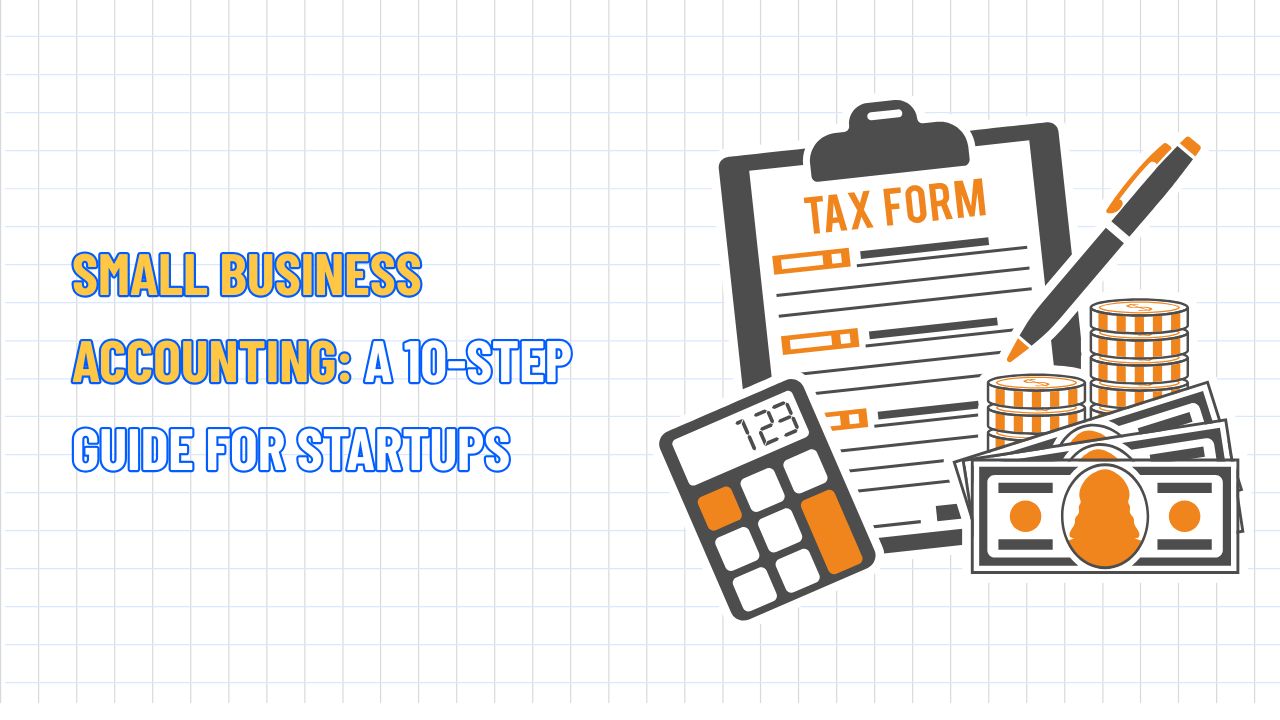How To Sell Photos On Shopify: All You Need To Know
Table of Contents Hide
With the rise of digital trends, almost everything is available online, and photos are no exception. Among the leading eCommerce platforms, Shopify is considered one of the most user-friendly, especially for beginners. If you want to make money from your photography skills, you can learn how to sell photos on Shopify with these simple steps.
How to sell photos on Shopify
Setting up a store on Shopify to sell your photos is not as hard as it seems. You can follow the following step-to-step guide to get started:
Step 1: Create your Shopify account
Go to the Shopify website and click on the "Start free trial" button. Then, sign up using your email, Google account, or another option, and you'll be taken straight to your Shopify admin dashboard.

You’ll be asked a few simple questions about your business and what you’re looking to do. Based on your answers, Shopify will recommend the best plan and features for your store, depending on the type of products you sell, your location, etc.
Once you're on the dashboard, you'll see a setup guide to get your store ready to make your first sale. It is suggested that you start by picking and customizing a theme for your photography website.

Step 2: Customize your store
In the admin dashboard, go to the left sidebar, click on “Online Store,” and then choose “Themes.” Here, you can change things like the colors, fonts, logo, and layout of your store. All you need to do is to adjust these settings to match your brand’s style. Once you're satisfied with its looks, just click “Save” to apply the changes.
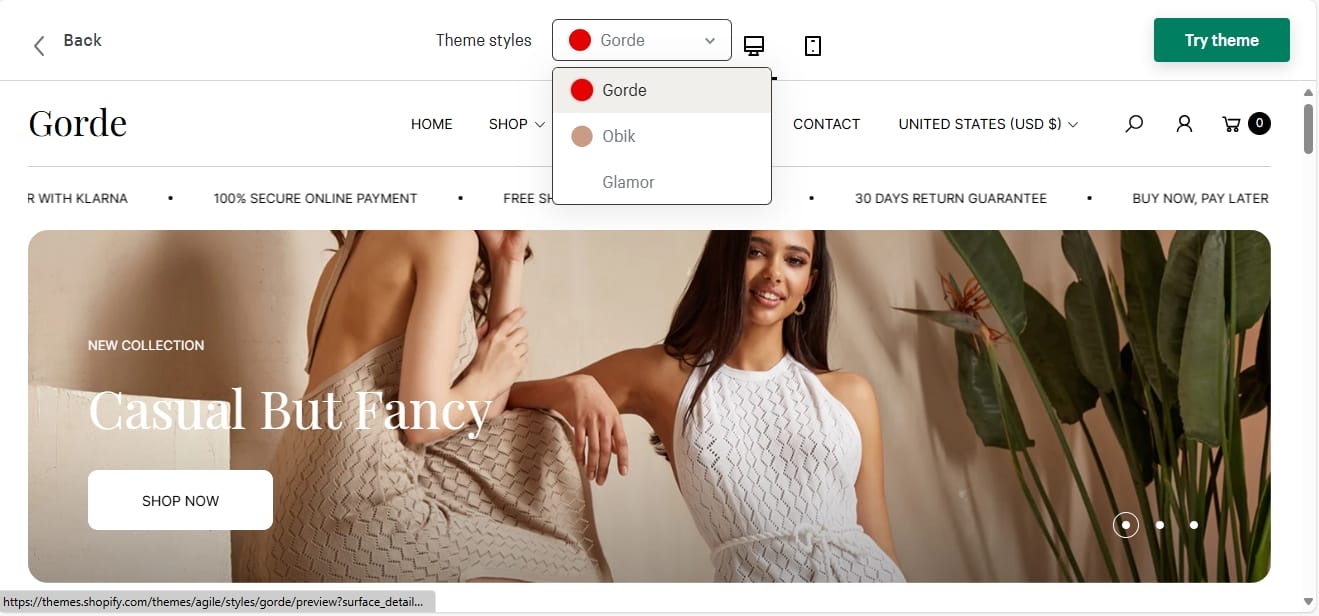
Step 3: Add a Digital Downloads app
To let customers download their photos after buying, you’ll need to install a Digital Downloads app from the Shopify App Store. This app sends a download link to customers right after they complete their purchase.

Step 4: Add your photos
To add your photos to your Shopify store, click on "Add product." Then, upload your photos and fill in the necessary details for each one, such as the title, description, price, and images. You can also add tags or categories to help customers easily find specific types of photos.

Repeat this process for each photo you want to sell. It can take some time at first, but once you have got used to it, you can do it much quicker.
Step 5: Set up payment methods
To accept payments, go to "Settings" in the left sidebar and click on "Payments." Choose the payment option that works best for you, such as PayPal, Stripe, or Shopify Payments (if available in your country). Then, follow the simple steps provided to set up your chosen payment method.

Step 6: Add policies and legal pages
To build trust with your customers, go to "Settings" and click on "Policies." Add important pages like Terms of Service, Privacy Policy, and Refund Policy to follow legal rules. Customize these pages to fit your store, or ask a legal expert for help if needed.

Step 7: Test your store
Before launching your Shopify store, it’s important to test everything to ensure it works properly. This allows you to detect and fix any issues before you launch your store. Some of the things you need to check may include:
- Making test orders
- Checking if payments go through correctly
- Confirming shipping costs are correct
- Looking at the overall customer experience
To go to the test mode, choose “Settings”, go to “Payment”, then click on “Manage”, then scroll all the way down to check the “Enable test mode” box. And lastly, don’t forget to save your options. Once you’ve done testing, you just need to uncheck the test mode box.

Step 8: Start selling photos on Shopify
When you’re pleased with how your Shopify store is set up, it’s time to launch. Don’t forget to share your store’s URL on social media, through email, or other marketing channels. Make sure all important information is easy for customers to find. As your photography business grows, keep your store updated and make improvements as needed.

What kind of photos can be sold on Shopify?
Besides knowing how to sell photos on Shopify, it’s important to plan what products you will sell. For photo items, you can offer both physical and digital prints, with the best-selling categories include:
- Stock photography
- Personalized product photos
- Nature and landscape photography
- Candid moments
- Travel and destination photography
- Abstract image backgrounds
Is Shopify good for the photography business?
Shopify is such a great eCommerce platform for selling photos. Here are some of the standout advantages it offers for your photo business:
- Easy setup: Shopify makes it easy for photographers to set up their store without needing to know anything about coding.
- Professional themes: The platform offers a variety of customizable themes designed for photographers to showcase their work in a clean and professional way.
- Secure payments: Shopify ensures your transactions are safe, with built-in SSL security and reliable hosting. This also helps your customers to shop without worries.
- Flexible payment methods: Shopify supports popular payment systems like PayPal, Stripe, and Apple Pay, giving your customers multiple ways to pay securely.
- Optimized for mobile: Shopify automatically adjusts your store to look great on mobile devices, making it easy for customers to browse and buy your photos from their phones or tablets.
- Easy inventory management: With Shopify, you can easily update your photo listings, track sales, and manage stock with an intuitive dashboard.
- App integrations: There are thousands of apps available on Shopify, from editing tools to photo galleries. You can add them to improve your store's functionality without much effort.
- Effective marketing tools: Shopify includes tools to help you market your photos, such as promotional discounts, email marketing, social media integration, and SEO features to attract more visitors.
- Analytics and reports: Shopify’s analytics help you understand your sales, track customer behavior, and identify which photos are selling best so you can grow your business.

Considerations when starting a photography business on Shopify
Selling photos on Shopify can be a great way to turn your passion for photography into a business. However, before you start, there are some important considerations to keep in mind:
- Copyright: Make sure you own the rights to the photos you’re selling or have permission from the copyright owner before you sell them.
- Model releases: If your photos show people who can be easily recognized, you’ll need their written permission (called a model release) to use and sell their image.
- Property releases: If your photos include private property, like a building or landmark, you may need permission from the property owner to sell those images.
- Licensing agreements: When selling stock photos, it’s common to use licensing agreements. These agreements explain how buyers can use your images, what they can or can’t do with them, and any royalties or terms involved.
- Trademarks and logos: Selling photos with trademarks or logos without permission can break intellectual property laws. Therefore, make sure to remove any logos or trademarks, or get the proper permission to use them.
- Privacy laws: Be aware of privacy laws in different places when selling photos online. It’s necessary to ensure your images don’t violate anyone’s privacy by showing personal or sensitive information.
- Terms of service: It's important to have clear terms of service on your website. These rules will help buyers understand things like how they can use your photos, your refund policy, and any limits on responsibility.
- Intellectual property protection: If you are a photographer selling photos on Shopify, make sure to check for anyone using your work without permission (copyright infringement). If this happens, take action to protect your rights.
While eCommerce makes it easier to sell products and services, it can also lead to more legal problems. Selling photos on platforms like Shopify is no different.
To avoid this problem, ensure that you have the right to sell or license the photos you’re offering. Also, it’s recommended to find a lawyer who specializes in intellectual property to get guidance on the legal requirements for selling photos online in your area.
Conclusions
The above are some simple instructions to help you learn how to sell photos on Shopify. It's a large and convenient eCommerce platform to start your photo business. If you want to make money from your artistic talent, you can start today by following the steps outlined above.
>>>> Read more: