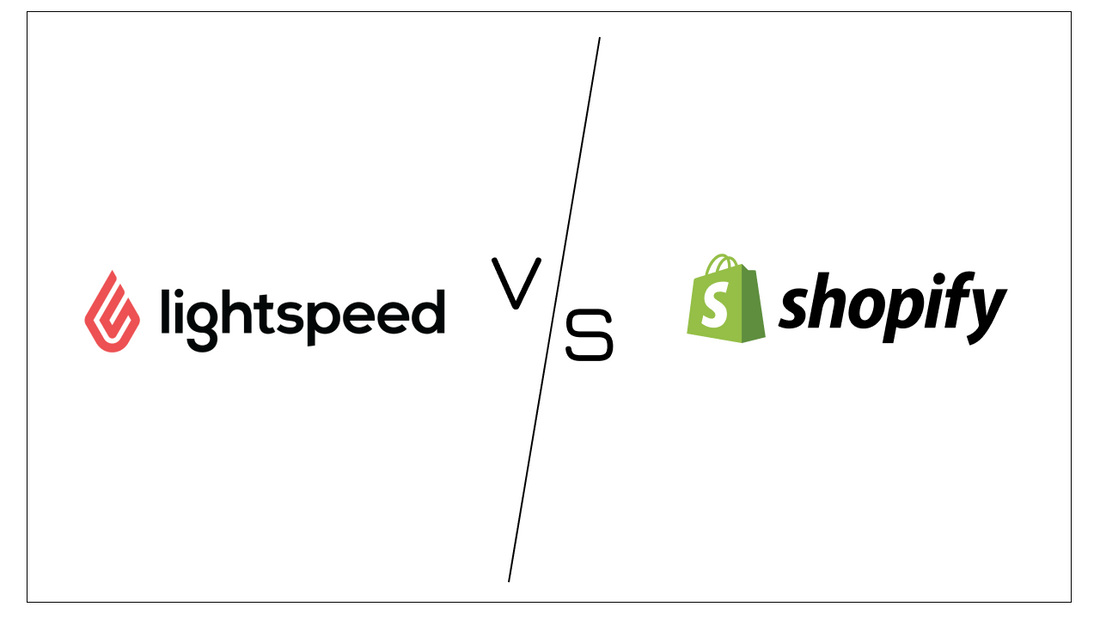Lightspeed vs.Shopify: Which One Is The Better POS Platform?
Table of Contents Hide
Both Lightspeed and Shopify are amazing POS platforms that allow you to keep your online and offline selling in sync seamlessly. While Shopify has been around for a long time, Lightspeed is speeding up fast to gain more share in the market.
In this Lightspeed vs. Shopify article, Nextsky will help you choose the platform that can benefit your business the most.
Lightspeed vs.Shopify: At a Glance
Shopify is an all-in-one eCommerce platform that provides everything you need to build a successful eCommerce business. It also provides a POS app so you can sync your online store and offline store. Shopify has been around for almost 20 years and it is highly regarded by many people in the business.

Lightspeed started out as a POS provider and later on, expanded into the e-commerce business. Naturally, Lightspeed offers a very powerful POS system for brick-and-mortar stores with strong inventory management and analytics capabilities.

Lightspeed vs.Shopify: Which POS system should you choose?
Choose Shopify if:
- You already own a Shopify store and want to integrate a POS system to sync your inventory with your offline store.
- You want a variety of payment options.
- You want an easy-to-use, intuitive user interface.
Choose Lightspeed if:
- You have a business with a large number of products.
- You want to gain more insights from customer's data.
- Your business has multiple selling locations.
- You want to track customer purchase history and preferences to enhance your marketing efforts.
Ultimately, the choice between Lightspeed and Shopify depends on your specific business needs and how you prioritize features like inventory management, ease of use, and integration capabilities. Both systems offer powerful tools, so consider what aspects are most critical for your business operations.
Also, there is another option. You can use both by integrating Lightspeed POS into your Shopify store. This way, you can have the best of both worlds, managing an offline store with complex inventory while still having a killer website with all the advanced eCommerce features.
Lightspeed vs.Shopify: Pricing plans
|
Lightspeed |
Shopify |
|
|
Monthly fee (POS) |
$89–$269 monthly |
POS Lite: Included in all eCommerce plans POS Pro: $89 |
|
Monthly fee (POS, with annual payment) |
$69–$199 |
POS Lite: Included with all plans $19 - $299 POS Pro: $79 |
|
Additional registers |
$59 per month |
Free |
|
Additional locations |
$69 for second location, discounts for additional |
$89 per location |
|
Monthly fee (eCommerce) |
$0–$82.50 |
$29–$299 |
|
In-person transaction fee |
2.6% + 10 cents* |
2.6% + 10 cents* |
|
Online transaction fees |
2.9% + 30 cents* |
2.9% + 30 cents* |
|
Card reader |
Quote-based |
From $49 |
Lightspeed pricing and Shopify pricing is pretty similar all things considered. However, if you are going to have multiple registers, things can turn different very quickly.
Lightspeed and a lot of other POS providers charge additional money every month for every extra register and Shopify doesn’t. So if your store has 4 registers, you will have to pay Lightspeed an extra $177 every month.
Both platforms charge the same processing fee:6% + 10 cents for offline sales and 2.9% + 30 cents for online sales. Lightspeed will let you have custom rates if your business process more than $250,000 a year.
Both platforms let you use third-party payment processors. If you do, Shopify will charge you an additional 0.5–2% transaction fee, while Lightspeed will charge you a higher monthly fee.
Lightspeed vs.Shopify: Detailed Comparison
Hardware compatibility
Shopify POS is app-based and supports a range of Apple (iOS 15+) and Android (Andriod 10.0 +) devices.
Shopify also has Shopify POS Go, a handheld, all-in-one terminal that includes a built-in card reader, barcode scanner, large touchscreen, handle strap for easy carrying, and all-day battery life.
There are other POS hardware accessories such as mobile and countertop card readers, tablet stands, cash drawers, barcode scanners, receipt printers, label printers, and more.

Lightspeed POS is both browser- and app-based, providing flexibility with access via Google Chrome and Mozilla Firefox on Windows 8.1 or higher or Mac OS X 10.15 or higher.

Additionally, certain versions of Lightspeed Retail can be accessed via iPads running iOS 15.5 or higher. This makes Lightspeed a versatile option for businesses that utilize a range of devices.
Like Shopify, Lightspeed offers a comprehensive selection of POS hardware accessories, including mobile and countertop card readers, tablet stands, cash drawers, barcode scanners, receipt printers, label printers,... etc
POS capabilities
Both Lightspeed and Shopify POS serve the same purposes and functionalities. They let you process orders, create customer profiles, and check the inventory, and sales numbers.
Lightspeed POS system is browser-based so it is more comprehensive. It has more fields and options for data collection. At the same time, you will have to go through more clicks and screens.
Shopify POS system is easier to use, and more streamlined than Lightspeed POS system. As the Shopify POS system is app-based, you can customize sections to make everything faster and more convenient. But of course, it doesn’t have as much detailed information as the Lightspeed POS system.
eCommerce site builders
Shopify outclassed Lightspeed in terms of building an online storefront in every aspect. It has more robust eCommerce and sales features. It provides more themes (free and paid) as well as customization options to elevate your branding. The Shopify App Store has thousands of apps that can accommodate anything you need. In additional, you can even hire a third-party Shopify developer to create your own unique website and app.
While Lightspeed isn’t as good as Shopify, its website-building feature is actually quite decent and easy to use. So if you don’t mind having a basic online storefront for display products and company information, it is not too bad of an option.
Ease of use
Shopify stands out in the ease-of-use category due to its intuitive POS and e-commerce features. The platform offers an exceptionally user-friendly interface that makes it easy for anyone to set up and manage their store. Shopify provides users with a variety of free business tools, such as logo creation, business name generation, QR code generation, slogan writing, and domain name development, which help streamline the process of starting and growing a business.
Additionally, Shopify's extensive community and professional resources, including the Shopify Partners Program, offer support from e-commerce experts to help users with any questions or setup needs.

Lightspeed POS, while powerful and feature-rich, is slightly more complex and may require a bit more time to master compared to Shopify.
The system offers robust functionality and customization options, which can be advantageous for businesses with specific needs but can also result in a steeper learning curve. Lightspeed provides comprehensive support and documentation to assist users.
However, it lacks the same level of built-in free business tools and extensive community support that Shopify offers. While Lightspeed is still user-friendly, it doesn't quite match the seamless, intuitive experience provided by Shopify, especially for users who are new to POS systems or e-commerce platforms.

Lightspeed vs.Shopify: Conclusion
I would say that both of these platforms are incredible at what they specialize in. You can not go wrong choosing either of them for a POS system. Now, to see which one will fit your business more, you need to ask yourself: “Where do I sell most of my products?”
If your sales mostly come from your online store, Shopify is the clear choice since it is optimized for eCommerce with all the advanced eCommerce and marketing features.
If your sales mostly come from your offline store then Lightspeed is the superior choice. Lightspeed’s inventory management and tracking systems are excellent for getting order details and analytics information.
Check out more Shopify comparison articles below: