How Do Shopify Gift Cards Work? Create, Issue, and Check Balances
Table of Contents Hide
Shopify Gift Cards are a powerful tool for boosting your sales and building customer loyalty. They give your customers the freedom to choose what they want, making them the perfect gift option for any occasion. Easy to set up and fully integrated with your Shopify store, gift cards help you attract new customers while retaining existing ones.
In this guide, Nextsky will walk you through how Shopify gift cards work, how to create them, and how to leverage them to drive growth for your business. We'll also recommend top apps and share marketing tips to help you make the most of this feature.
How do shopify gift cards work?
Shopify gift cards are prepaid digital cards that customers can buy and send to others. Once purchased, the recipient gets a unique code they can use to shop at your store.

They can redeem the full or part of the gift card balance during checkout. If the gift card value is higher than the purchase, the remaining balance stays for future use.
This easy-to-use feature helps boost sales, attract new customers, and encourage repeat business.
How to Create a Shopify Gift Cards?
There are two main ways to create gift cards on Shopify: using the built-in functionality or through an app. For this guide, we'll focus on the built-in method, which works seamlessly on all Shopify plans.
Here's how to create a gift card on Shopify:
Step 1 - Log into Shopify Admin: Go to Products > Gift Cards in your Shopify admin.
Step 2 - Add a Gift Card Product: You will see two options
- Create gift cards (send to customers via email)
- Add a gift card product (sell them on your store)
For this tutorial, select "Add gift card product".

Step 3 - Enter gift card details: Add a name and description for your gift card. To make it stand out, you can upload an image (or design) that reflects your brand and gift card's value.

Step 4 - Set denominations: Shopify provides default denominations ($10, $25, $50, $100), but you can add, remove, or adjust them to suit your products.

Step 5 - Set Collection and Visibility: Assign your gift card to a collection for easy access, and ensure the product is active. This makes it available for customers to buy.

Step 6 - Save and Publish: After completing all the information, click Save gift card product to make the gift card live in your store.

Now that you have enabled the gift card feature, you can easily adjust the settings by going to "Gift Cards" and selecting "View gift card products".

Once saved, customers will be able to purchase the gift card directly from your store.
How to Create Single-Use Gift Cards on Shopify
Creating a Shopify gift card allows you to easily generate a unique gift card code and send it to a customer, with no payment required. Follow these simple steps to set up your gift card:
Step 1: Go to the Gift Cards Page
From your Shopify admin, navigate to Products > Gift Cards and click Create Gift Card.

Step 2: Configure Your Gift Card
In the "Issue Gift Card" dialog, fill out the following details:
- Gift Card Code: You can either use the automatically generated code or create your own custom code. Important: Copy the code immediately after creating it, as you won’t be able to see it again once saved.
- Initial Value: Set the value of the gift card.
- Customer: Enter the recipient’s name or email address (optional).
- Expiration Date: Set an optional expiration date for the gift card.
- Notes: Add any helpful notes (optional) to remind yourself of the purpose for issuing the gift card.

Step 3: Preview the Gift Card Email
Click Preview Email to see how the email will appear to your customer. This is an important step to ensure everything looks good before sending.

Step 4: Review and Save
Once you’re satisfied with the setup, click Save to generate the gift card code. You will now have the option to send the gift card to your recipient.

Note: You don’t need to add a customer when issuing the gift card. If you want to share the code via other methods, like WhatsApp or Facebook Messenger, simply create the gift card, copy the code, and share it. It’s that easy!
The recipient will receive an email with the unique gift card code, which they can use at checkout to redeem its value.
How to Generate QR Codes for Shopify Gift Cards
There are several tools available for generating QR codes for Shopify gift cards, including QR Code Generator, QRStuff, and Canva, which allow for customization and quick creation of QR codes. However, the simplest and most efficient method on Shopify is using the Shopcodes app. This app not only generates QR codes but also enables you to track their performance.
Below is a step-by-step guide to creating QR codes for Shopify gift cards using the Shopcodes app:
Step 1: Install the Shopcodes App
- Log in to your Shopify admin account.
- Go to the Shopcodes app page on the Shopify App Store.
- Click Install and follow the installation steps.

Step 2: Create Your QR Code
- In Shopify admin, go to Apps > Shopcodes.
- Click Create Shopcode and select your gift card from the product list.
- Configure your QR code:
- Rename it if needed.
- Choose the destination (product page or checkout with the gift card pre-added).
- Add optional help text for clarity.
- Click Create Shopcode to finalize.

Step 3: Download and Share
- Download the QR code as PNG (digital use) or SVG (printing).
- Share it through emails, social media, or printed materials for customer access.
Step 4: Track Performance
- Open the Shopcodes app and select the QR code you want to analyze.
- Check reports for scans (traffic) and purchases (conversions).
- Use these insights to improve your marketing efforts.
How to Check Shopify Gift Card Balance Easily
Checking the balance of your Shopify gift cards is quick and easy. Just follow these steps to view the remaining balance:
Step 1: Go to the Products Section
In your Shopify admin panel, go to the Products (1) section on the left-hand menu and click on Gift Cards (2).

Step 2: Select the Gift Card
From the list of available gift cards, select the one you want to check. Make sure you have the gift card code to locate it accurately (3).
Step 3: View the Gift Card Details
Click on the selected gift card's name. In the new window, you will find details such as the balance, expiration date, and any other information associated with the gift card.

Step 4: Share the Information
Once you have the balance details, share them with the customer. If needed, you can resend the gift card with updated information by clicking Resend gift card. This is useful if the customer has lost their original gift card or if they have partially used it.
Best shopify gift card apps
Rise.ai
Rise.ai is a powerful Shopify app for managing gift cards and store credit programs. It helps you boost customer loyalty and increase sales. The app offers advanced features like automated delivery, tracking, and customizable gift card designs.
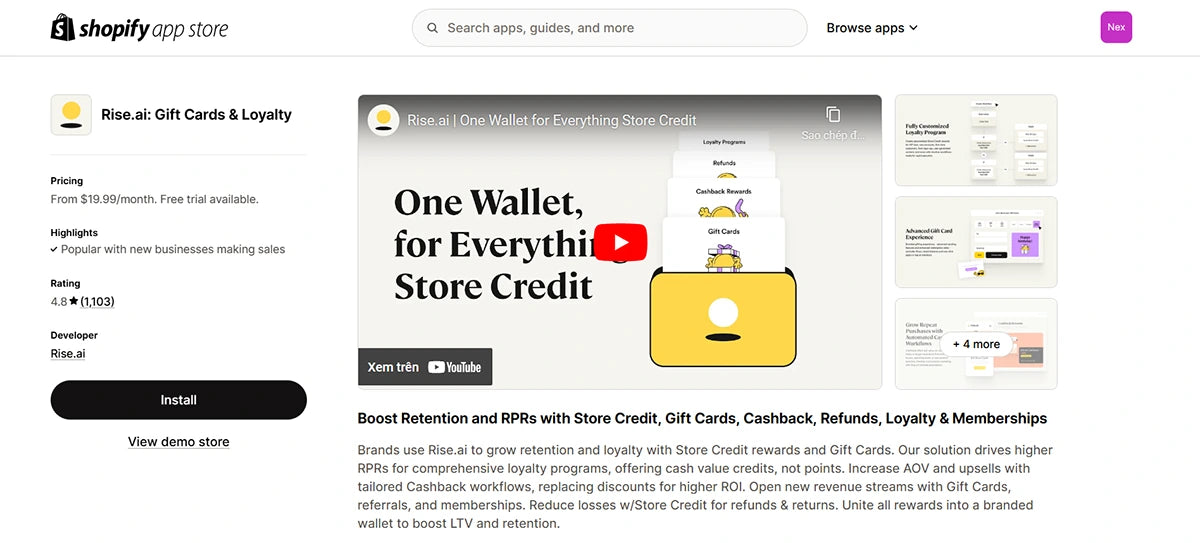
Price:
- Free Trial: 14-day free trial
- Paid Plans: Starting at $29/month
Key Features:
- Digital and physical gift cards
- Automated delivery and tracking
- Loyalty and store credit programs
- Over 10,000 merchants using it worldwide
- Over $100 million in gift card sales generated
Current Rating: ⭐️⭐️⭐️⭐️⭐️ (4.8/5 based on 1100+ reviews).
Gift Card Pro
Gift Card Pro allows for easy gift card creation and management, with custom designs and automated email notifications. It integrates smoothly with Shopify and works with the latest themes, making it a popular choice among merchants.

Pricing:
- Paid Plan: Starting at $9.99/month
- Free trial available
Key Features:
- Custom designs and emails
- Shopify integration
- Over 1,500 users
- Analytics and reports
Rating: ⭐⭐⭐⭐⭐ (4.8/5 from 90+ reviews).
GiftKart: Cashback & Gift Card
GiftKart enables you to create and manage customizable digital gift cards while integrating cashback and loyalty programs for customers. This app helps boost average order values and improve customer retention.

Pricing:
- Paid Plan: Starting at $39/month.
- Free Trial: 10-day free trial available.
Key Features:
- Create branded digital gift cards.
- Run reward and loyalty campaigns.
- Offer cashback and store credits.
- Schedule message delivery.
- Include video messages in gift cards.
- Automate growth for holidays and events.
Current Rating: ⭐️⭐️⭐️⭐️⭐️ (4.9/5 based on 139 reviews).
Tips for Promoting and Marketing Your Shopify Gift Cards
Now that you know how to create and manage Shopify gift cards, here are tips to promote them:
- Display on Storefront: Show gift card options prominently on your storefront, main menu, homepage, or product pages.
- Create Campaigns: Launch special promotions or campaigns. Offer discounts or bonus gift cards for larger purchases and consider seasonal themes.
- Use Email and Social Media: Promote gift cards through email marketing and social media. Highlight their benefits like convenience and flexibility.
For more Shopify tutorial, check out these articles:










