How to Connect Printify to Shopify: A Simple 2 Methods Guide
Table of Contents Hide
Are you looking for a how to connect Printify with Shopify to develop your online store more effectively? Let's explore 2 popular and easy-to-apply methods in the article below with NextSky!
What is Printify and Shopify?
Printify is a print-on-demand platform that allows you to create and sell custom products like t-shirts, mugs, phone cases, and more without holding any inventory. When a customer places an order on your online store, Printify automatically fulfills the order by printing, packing, and shipping the product directly to the customer on your behalf.
Shopify is a leading e-commerce platform that enables individuals and businesses to create, customize, and manage online stores. Shopify offers a range of tools for managing products, processing payments, and marketing to customers, making it one of the most popular platforms for building and scaling an online business.
=>> Read more: Shopify vs. Printify: Which is Best for Your Online Store?
How to connect Printify to Shopify with Methods
Method 1: Setup from the Printify platform
Step 1: Log in to your Printify account
Log in to your Printify account with your credentials. If you don’t have a Printify account, you can register one for free with your email.
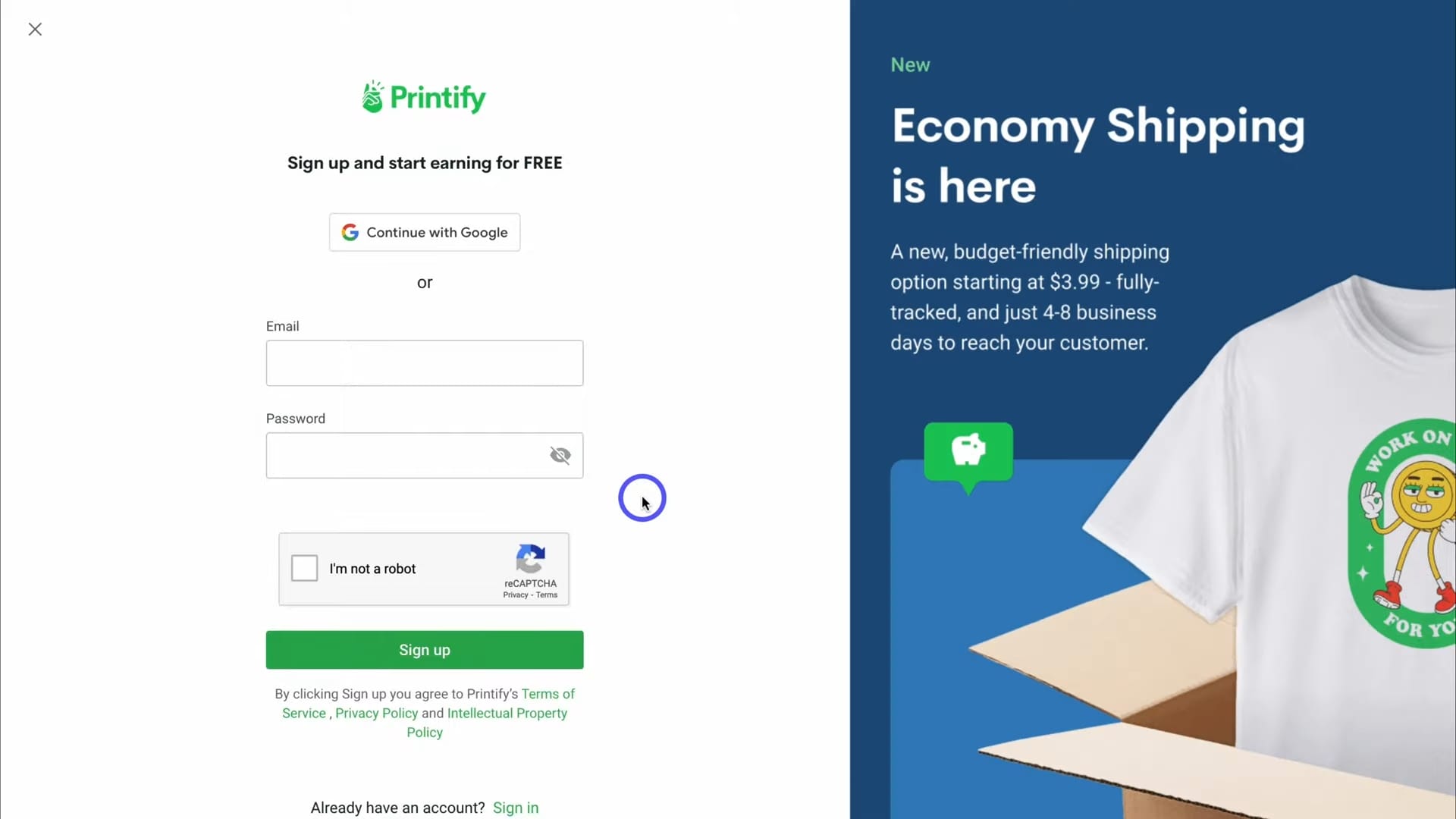
Step 2: Add Shopify in Printify Settings
At the Printify interface, select “Manage my store” > click “Add new store” if needed.

Click Connect then choose Connect to Shopify.

Printify will then prompt you to enter your Shopify store URL. Enter your Shopify store URL then click Connect.

Note: You can find your Shopify store URL in your Shopify store settings. Go to Shopify Dashboard, you should see the Settings button at the bottom of the left sidebar. In Settings, you will see your Shopify store URL in the upper left corner.

Step 3: Install Printify on your Shopify store
- Click Install app to install Printify on your Shopify store.
- Log in to your Printify account if required.
- Now you have successfully connected Printify to Shopify. You can use Printify directly from Shopify Dashboard.
Method 2: Connect Printify Directly from Shopify
You can easily connect Printify to your Shopify store in just two simple steps below:
Step 1: Install the Printify app from the Shopify App Store
From your Shopify admin, go to Apps, then type “Printify” in the search bar.

Select the Printify app from the list of suggestions and click Install to start the integration process.

Step 2: Log in or create a Printify account
Once the app is installed, you will be taken to the Printify login interface. If you already have an account, log in. If you don’t, just click Sign Up to create a new account.

Once you log in, your Shopify store will automatically connect to Printify. From here, you can start selecting print-on-demand products and selling them right in your store.
How to Upload Products from Printify to Shopify
Step 1: Choose and Customize Your Product in Printify
Browse the Catalog in Printify and select a product you want to sell. Customize it by uploading your design, adjusting the placement, and editing product details like title, description, and price.

Step 2: Save and Publish Your Product
After customizing, click Save Product. You’ll then see an option to Publish the product. Click Publish, select your Shopify store, and the product will be automatically uploaded to your Shopify account.

Step 3: Review Your Product in Shopify
Log in to your Shopify admin, go to Products, and review the newly uploaded item. Check that all details, such as product images, descriptions, and pricing, are correct.
Handling Fulfillment: How Printify Works with Shopify
Printify integrates seamlessly with Shopify to automate the entire fulfillment process, allowing you to focus on growing your business. Here’s how the fulfillment process works:
- When a customer buys a product from your Shopify store, the order details are automatically sent to Printify without any manual intervention.
- Printify assigns the order to the print provider you selected during the product setup. The provider receives the order details, including the design, product type, and shipping information.
- The print provider prints your custom design on the selected product. The production time varies depending on the provider and product type but typically takes 2-7 business days.
- Once the product is ready, the print provider packages and ships it directly to your customer using the shipping method chosen during the order. Tracking information is generated and automatically sent to your Shopify store.
- Shopify sends an automatic shipping confirmation email with tracking information to your customer, keeping them updated on their order status.
By using Printify with Shopify, you can handle fulfillment without ever touching inventory, providing a seamless and efficient experience for both you and your customers. This integration allows you to scale your business with minimal overhead and maximum convenience.
Top 5 Benefits of Integrating Printify with Your Shopify Store
No Inventory Management or Upfront Costs
Printify allows you to sell custom products without holding inventory or making upfront investments. You only pay when a customer orders, reducing financial risks and storage concerns.
Automated Order Fulfillment
The integration automates the entire fulfillment process, from printing to shipping, freeing you from manual tasks and letting you focus on growing your business.
Wide Range of Customizable Products
Printify offers a vast catalog of customizable items, such as apparel, home decor, and accessories, enabling you to easily diversify your product line to match your brand.
Multiple Print Providers Worldwide
Choose from numerous print providers across the globe, allowing you to select the best based on price, location, and quality, which can help reduce shipping costs and delivery times.
Seamless Integration and Easy Setup
Printify’s simple integration with Shopify makes it easy to connect, customize products, and manage orders, making it accessible even for beginners to start selling custom products quickly.
Tips for using Printify effectively on Shopify
Combining Printify with Shopify is an ideal solution to build a print-on-demand business model, save costs, and optimize operations. To exploit this potential to the fullest, you need to implement a comprehensive strategy from design to marketing and customer care below.
Smart product selection and personalization
Start by exploring Printify’s extensive product inventory and selecting items that match your brand personality and target audience. Then, take advantage of the built-in design tools to create unique, sharp prints that clearly reflect the message you want to convey.
Optimize product listings for engagement and conversion
Product images are the first deciding factor. Use high-quality mockups to create a strong visual impact, while ensuring that the description is detailed, engaging, and SEO-friendly. Highlight strengths such as materials, dimensions, functionality, and care.
Reasonable pricing, maximizing profits
Carefully calculate production costs, shipping fees, and Shopify commissions to set competitive prices while still ensuring reasonable profit margins. Also, don't forget to take advantage of promotional tools and discount codes to stimulate purchases and increase conversion rates.
Automate and optimize order processing
Printify connects directly with Shopify, allowing orders to be processed automatically, saving time and minimizing errors. At the same time, closely monitor inventory and proactively update to always be ready to meet customer needs.
Building an effective marketing strategy
Leverage the power of social media to spread your product. Run targeted ads and incorporate email marketing strategies to maintain long-term engagement. Partnering with influencers is also a great way to increase credibility and expand your reach.
Performance analysis and continuous improvement
Use Shopify's built-in analytics to track user behavior, sales, and campaign performance. Collect customer feedback and improve your products, shopping experience, and after-sales service in the most positive way.
Conclusion
I hope this guide helped you connect Printify to your Shopify store. By leveraging Printify’s powerful tools, you can focus on growing your brand and reaching new customers with minimal overhead and maximum efficiency.
If you’re looking to further enhance your Shopify store, consider exploring NextSky’s Shopify web development services. Our expert team specializes in creating tailored, high-performing Shopify websites that drive conversions and elevate your e-commerce business.
>>>> Read more:










